Unreal with tracked camera and billboard (with allow virtuals), SDI video feed with live key.
When we tilt the camera down, a black bar appears sort of the size of how much of the billboard got cut off.
Is this a known issue? How can we fix it?
Not that the SDI feed has slight black bars coming in since it uses a different aspect ratio than HD. Maybe it picks up on the black bars? How do we crop the video footage in 2D for a tracked camera?
Hi Jim,
If the video comes with a black bar then there is no way for Aximmetry to automatically detect it and remove it.
You can check if there are black bars by putting the video on a white background with the flowing Flow Editor setup:
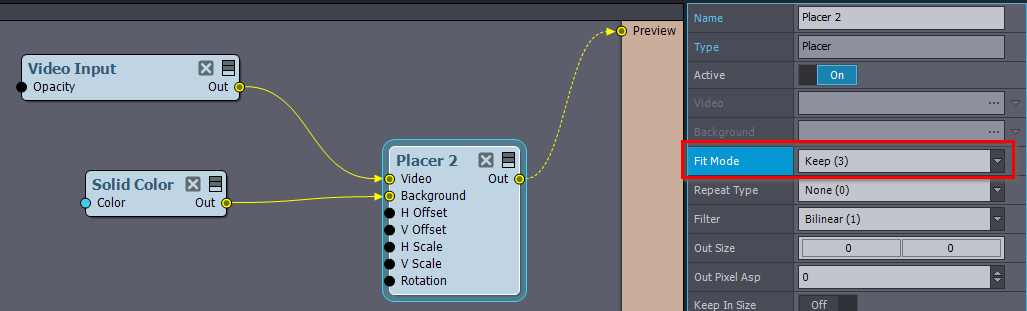
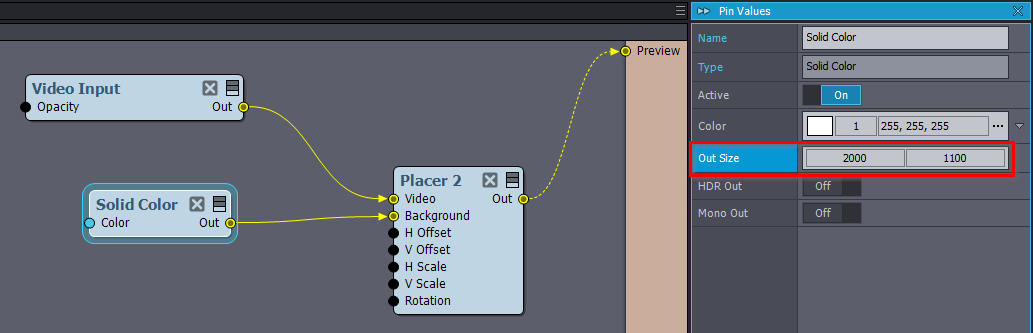
Set the Placer module's Fit Mode - Keep.
And Set the Solid Color module's Out Size to a value that is bigger than the video's resolution:
If the video still has black bars then you can remove them in Aximmetry by changing the Camera compound. If you want, I can guide you through it. However, I would recommend first trying to find a setting in the physical camera which removes the black bars. If it is something that is not possible in your camera, then can you share the camera's model with us, maybe we can find a way.
Warmest regards,