Hi there, I am trying to work out how to adjust the UV of the Aximmetry Virtual screen Material on a mesh in Unreal engine...
As per the screenshot attached, the very right hand edge of my video source is appearing on the left hand edge of the UV of the static mesh. (I hope I have explained that correctly! I'm fairly new to all this!)
If anyone can explain or point towards a tutorial that would cover this I would be very grateful!
Thanks
Christian
Hi,
If you don't specify any UV in the TextureSampleParameter2D node of your material, then it should stretch across your object. I am not sure if your problem is UV-related in your project, a screenshot of the material's nodes could help a lot in determining that.
You can modify the UV like this:
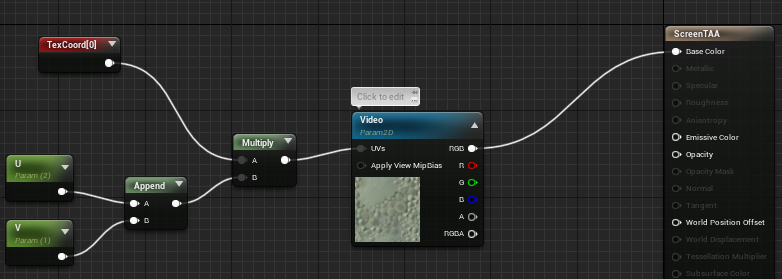
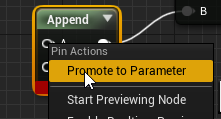
Where U and V are parameters, you can promote the pins to parameters by right-clicking on them:
And here is Unreal's documentation on UV: https://docs.unrealengine.com/4.27/en-US/WorkingWithContent/Types/StaticMeshes/HowTo/UVChannels/
Warmest regards,