So if you set for the content the following: <?xml version="1.0" encoding="utf-8"?> <action type="ComposerCtrBoardPressButtonAction" Module="Root\VirtualCam_A-B_Preview_3-Cam\CAMERAS\SELECT CAMERA" Button="CAM 2" /> Note, in the Headers, you should only have Content-Type: application/xml
Then it will change the Select Camera:
If you have the VirtualCam_A-B_Preview_3-Cam virtual camera in your Aximmetry Flow Editor:
An error occurred while uploading, please try again.
Cookie consent
Our website uses cookies to give you the best online experience, also we use other technologies to improve
and analyze our website traffic, and to understand where our visitors are coming from.
Hi,
At the end of this article https://aximmetry.com/learn/tutorials/control-methods/external-control-of-aximmetry-via-http/#sending-commands there is a description of how to use https://reqbin.com/req/3mrxjgw4/post-xml-example , this site can be used not just for testing out the HTTP control, but it also makes easy to put together the HTTP request format.
All of this doesn't need any coding knowledge, just some copy-pasting texts.
So if you set for the content the following:
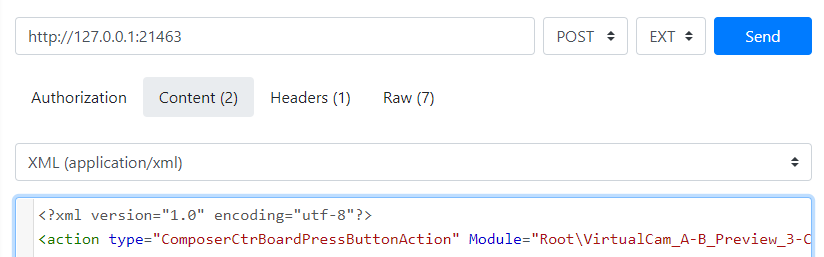
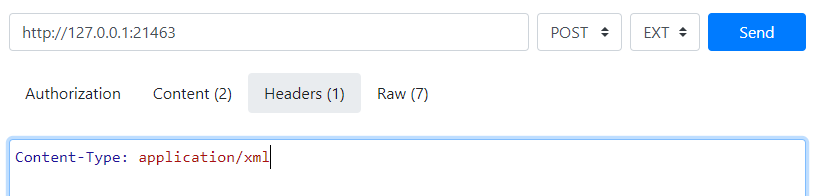
<?xml version="1.0" encoding="utf-8"?>
<action type="ComposerCtrBoardPressButtonAction" Module="Root\VirtualCam_A-B_Preview_3-Cam\CAMERAS\SELECT CAMERA" Button="CAM 2" />
Note, in the Headers, you should only have Content-Type: application/xml
Then it will change the Select Camera:
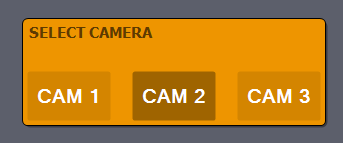
If you have the VirtualCam_A-B_Preview_3-Cam virtual camera in your Aximmetry Flow Editor:
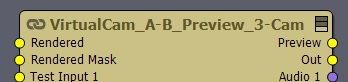
Warmest regards,