Hi team,
Setting up our initial remote rendering setup for 3x cameras with 3x computers. The DOF setup for a single machine running multiple cameras doesn't work in this new case, and i've tried placing a DOF GW module in between all the other outs and previews i can try, but clearly i'm barking up the wrong tree.
So in summary: looking for how to use a DOF module to control the DOF of the remote render machines
Hi Darren,
The Depth of Field GW and Depth of Field modules only work if you are rendering the video with Aximmetry's render engine.
If you are using Unreal to render your scene, then the focus you set in your virtual camera or in your real world tracked camera, will be sent to the Unreal compound and Unreal will set the DOF based on that.
If you are using Aximmetry to render, then this should work:
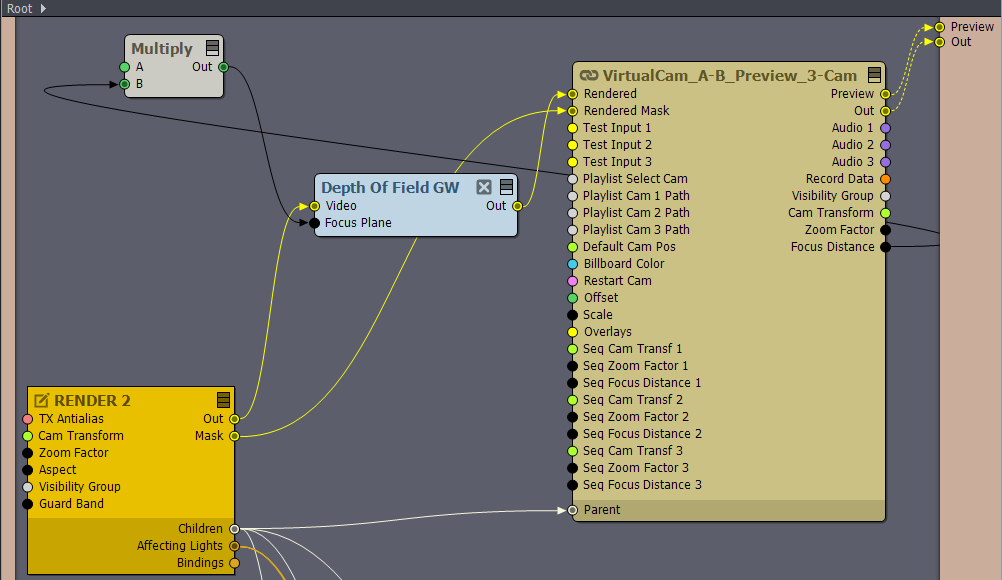
(You can connect Tracked camera similarly)
If you are using Aximmetry to render and you want have specific DOF changes for each machine, then you can use the System Params module to do so. Like this: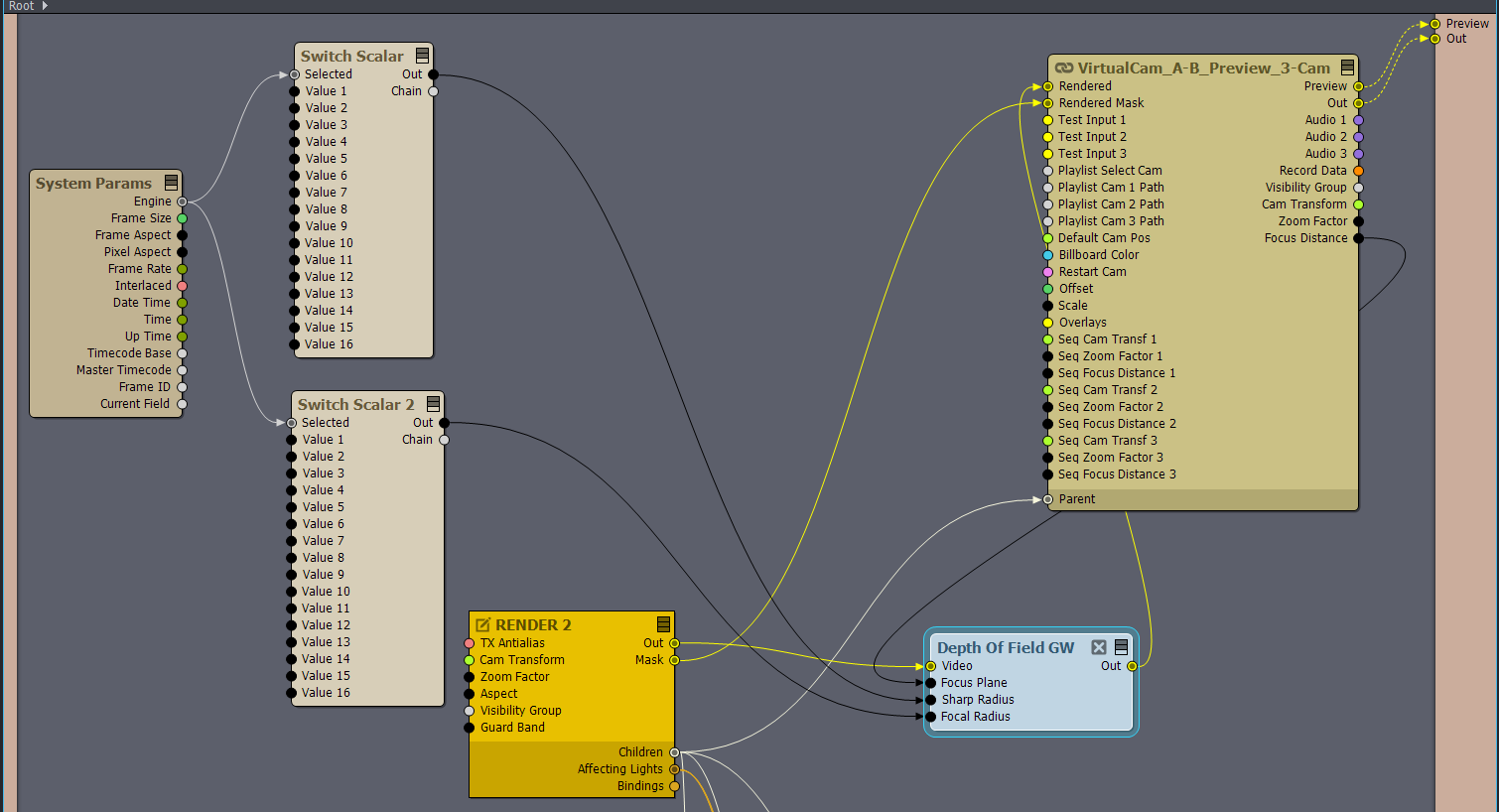
System Params module's Engine pin changes from machine to machine. It's value is the same as the index you set for the machine at Remote Renderers:
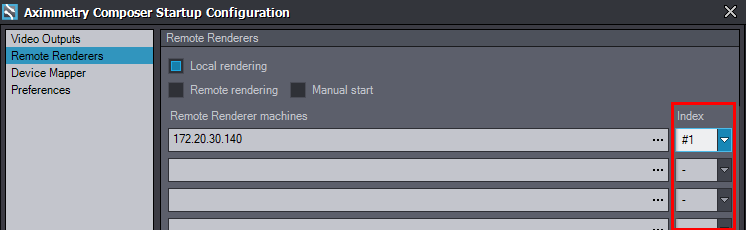
Warmest regards,