Hello,
I´m finding and issue with the smooth path button on the cameras paths. The scene flashes when changing between paths, any suggestion how to avoid this issue?
regards,
Mario Gomí
@Eifert: The glitch happens because the TAA and motion blur is temporarily turned off when switching camera paths. This was implemented early on when Aximmetry DE was released to avoid a bigger glitch when the camera is instantly moved from one position to another. It shouldn’t be activated when there’s a smooth transition from one position to another. This is clearly a bug/oversight that I had hoped would be fixed a long time ago.
I've observed the same.
When doing a smooth transition between two paths there's a noticeable image "glitch" visible in the reflective materials like chrome where I guess anti-aliasing is most used to smooth out the tiny details.
Sometimes it's not so obvious, sometimes it's really glaring. As if the reflective probes had been turned on/off quickly.
Best,
Eric
Hi,
TwentyStudios is right, sadly when switching camera paths the motion blur and other Unreal effects are turned off even when the smooth path is turned on.
We are working on a fix. We will add it in a future release soon.
If needed, I can explain here how to quickly modify the Camera compound to turn off this. However, if you are using effects like motion blur and you not using smooth camera, then it can lead to even more visible problems.
Warmest regards,
I'd like to know how to turn off the camera flash when changing paths. 99% of our shows use a single smooth camera that bounces between all the different camera paths.
Hi,
To remove the flashes until we fix it, first you need to open the Camera compound.
Right-click on the Camera compound and select Edit Compound In-Place:
Then search for "VCamU_CameraCut" with Find Module Globally:
And disconnect this connection:
If you experiencing problems with reflections, then disconnecting all connections from the Out pin of the VCamU_CameraCut may help:
All this may lead to other visual problems when switching Camera Path and you are not using Smooth Path.
Warmest regards,
Hi Mario,
You might have given too high or low values for the Master Smooth and Smooth Path values:
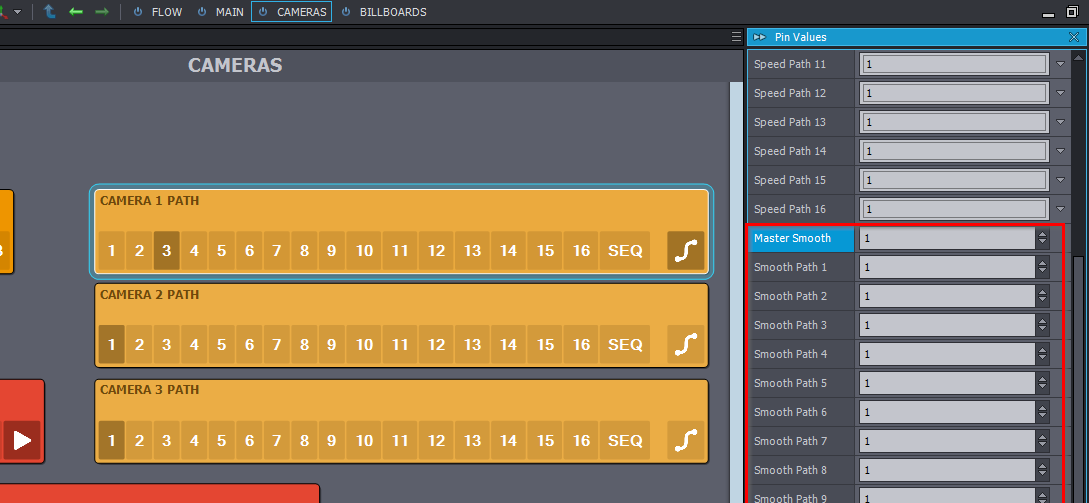
They set how fast are the transitions between the paths.
If this is not the case, can you show a video of the flash? A video could help us greatly in figuring out the issue.
Warmest regards,