help!!!!!!
How to use 3D models as masks in aximetry
Comments
Eifert@Aximmetry
-
Hi Solovai,
Please use the Chinese forum, you can switch to at top right corner:
When setting up the green mask model. You can import the following model formats by drag and dropping them into the Flow Editor: https://aximmetry.com/learn/faq/feature/#3d-file-formats
You should do the following Flow Editor connections and use the Scene Node module to move the green model:
Finally, in the studio you can move the Front Wall far away, to have it's green out of the picture. And set Walls Opacity high to better see the green model:
Warmest regards,
Hi,
If you need to mask the green screen, then you can use the Green Model pin the camera compounds:
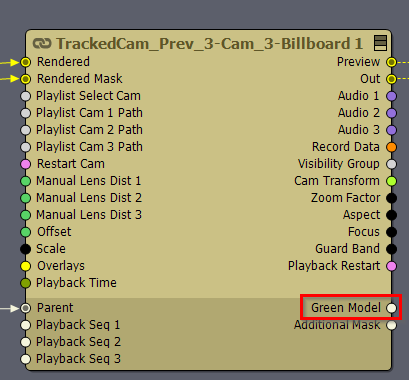
If you want to mask something else, then please write down what do you want to mask exactly. Like, are you doing it in Unreal or Aximmetry's render engine, is it a 3D scene or just a video. There are many ways to do masks in Aximmetry, so if we know what is your exact setup, then it is easier to find the best solution for you.
Warmest regards,