Hello everyone.
Does anyone know, how much load does and SDI input put on the CPU / GPU?
We are using a DeckLink 8K Pro capture card.
We are using 3 inputs for cameras, and 1 output to send the content from Aximmetry trough SDI.
1st Input comes from a Blackmagic URSA Mini Pro 4.6K G2 - 1080p trough SDI
2nd - 1080p (trough HDMI to SDI 3G Convertor)
3rd 4k - 2160p (trough HDMI to SDI 5G Convertor)
The output is 1080 - 30p
We are using Aximmetry DE. Without the SDI inputs we keep 30 fps, and the CPU is on 40% load (GPU around 85% shown in Aximmetry, 25% in task manager)
With the SDI inputs CPU load jumps all the way to 95%, fps drops do 21-23.
Here is the main config of our PC
Intel Core i9 10980XE
128 GB ram
Quadro RTX 8000
We have done similar setup with 1 more camera (2 - 4K, 2 HD) and an output trough one of the display ports, without issues on a similar setup with a different CPU -
threadripper 3990x
If anyone has had a similar issue and a drastic fps drop when connecting Inputs, could you share, (if any) your solution.
Thank you in advance.
Hi,
Note, the performance can also depend a lot on how you use those inputs. Like are you using multiple billboards in one camera view, or only 1. Is there keying and which type?
Aximmetry makes many optimizations. One of them is that when a compound or module is not connected to the outputs, then it is not being executed. This way it can happen that you have an SDI input added but it is not fully utilized. To really see the actual performance drain of the SDI videos and output, you could do the following simple Flow Editor setup:
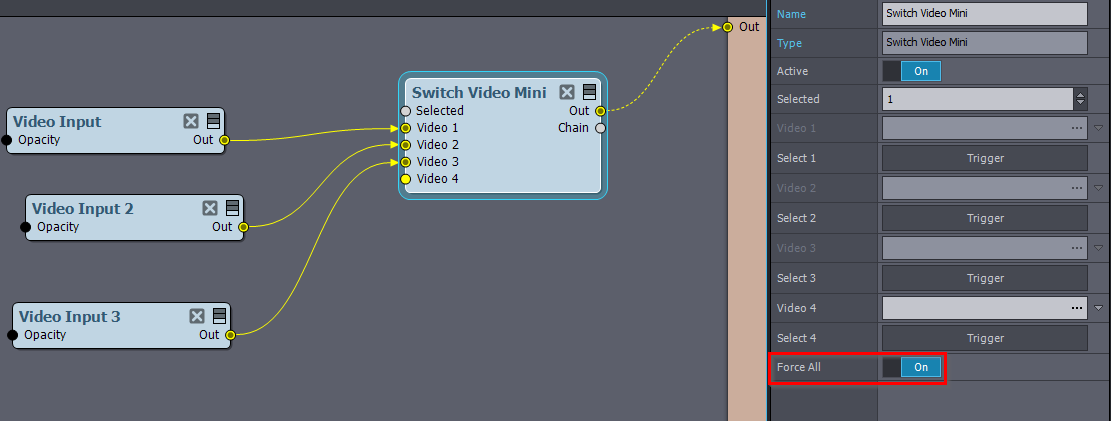
Turning On Force All in the Switch Video Mini means that every connected module to the Switch Video Mini module is executed, no matter which video is selected.
Warmest regards,