I am trying to create an "Editable" transformation switcher.
Similar to the one Aximmetry has for selecting camera paths.
I would store positions 1-16 and if the EDIT button is pressed I can edit those positions.
Use cases for that are a lot. I could then animate from position I to J
Or create a compound to animate through all those positions (like a path) or or or ...
The compound works fine until I close it and open it again. It cannot remember the last values is stored.
I tried "copy Integer modules" but they do not remember their last in the state. Also, I cannot extract all the values from a switch module to use that as an initialization value
Is there a solution? I could not find how you did that in your camera paths modules there are too complicated.
Here is the compound. Any help is appreciated.
https://drive.google.com/file/d/1DKEZ6uACpPNzx0KRlBg4gjFDwkDUBDVu/view?usp=sharing
Hi Buffos,
The Aximmetry Camera compounds use the Camera Mover module to save the transformations.
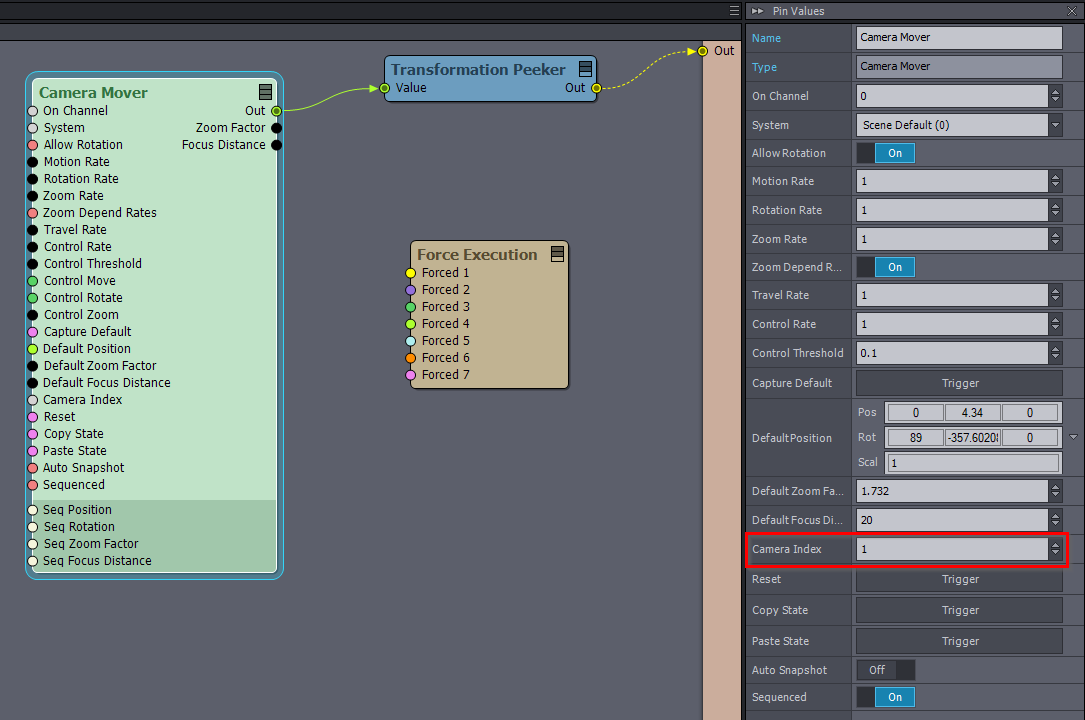
This Camera mover module basically reads out the mouse's movement on the preview window and changes the currently selected Camera Index transformation based on that. So if you expose the transformation in the way like here and you hold down the left mouse button on any preview window while you are moving the mouse, you will see the transformation's rotation changing:
More on the different mouse movements possible in the preview window: https://aximmetry.com/learn/tutorials/for-studio-operators/camera-mover-mouse-control/
Also, I added a Force Execution module in the picture above as a reminder, that this will only work if the Camera Mover is connected to an active output. Otherwise, the module is not executed and the mouse movements in the preview won't be recorded. However, you can always connect it to a Force Execution module, which will make it execute even if it is not exposed (connected to an active output).
Alternatively, you can just save out the transformation into a Text, XML, or JSON file. This is probably better suiting if you want to give the transformation positions by writing them down or reading them out from an object's position. You can do a similar setup to this to save and read the text file:
Warmest regards,