Hello,
With just the new version of Aximmetry DE (2022.1.0), I am getting a problem in my project where my water layer disappears behind the billboard when keyed. It seems only the water layer is the only layer that disappears. This did not happen in any of the previous versions of Aximmetry DE. What adjustment can I make to fix this?
Hi,
Can you tell a bit more about your project, like which water plugin are you using with which material?
Using WaterMeshActor and WaterBodyOcean actors I couldn't recreate the issue. The water was correctly visible behind the billboard:
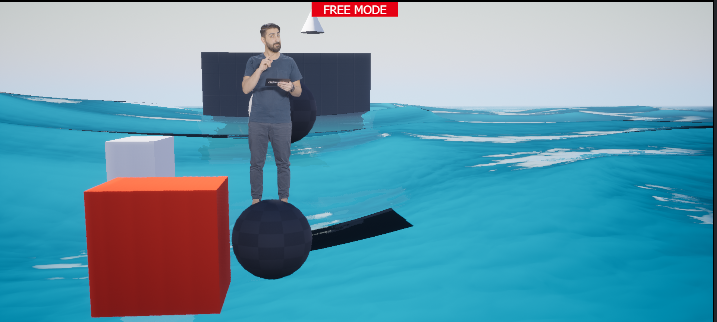
Warmest regards,