What can be the reason that clicking on Free Camera Mode didn't enter the free camera mode?
As shown, there is no red mark of Free Mode make on preview, and the free camera can not be move or rotate.
Hi Eifert,
Thanks for the reply. Although now I can see the red mark with Preview, I am still unable to move or rotate it.
Hi,
That could be because of wrong Unreal settings or bad connections in Aximmetry Flow Editor.
Can you share a screenshot of your Flow Editor, like it should be similar to this:
Warmest regards,
Turned out nothing wrong with my connection, I just have to be in channel 1 to actually control Free Camera mode.
I hope this isn't an intentional design. It's really confusing when your want to previewn with channel 3 which is marked as Free Mode, you still have to switch to channel 1 to move it.
This need to be mention in the Knowledge Base.
Hi,
You are probably looking at the Out output pin of the Camera compound and not the Preview output pin of the Camera compound:
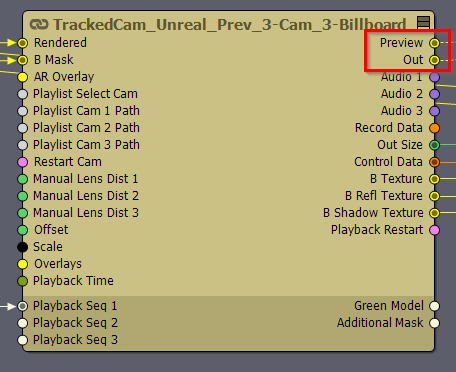
The Preview video is for the operator.
The Out video is for the audience. And no helper text displayed on it.
You can change which video output index is visible in the preview panel here:
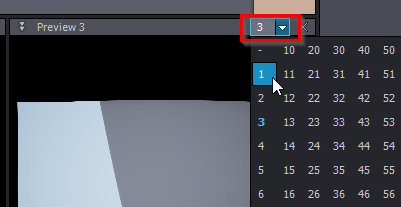
Also, if you expose the videos to the right side of the Flow Editor, then the index numbering is the same as their order on the right side:
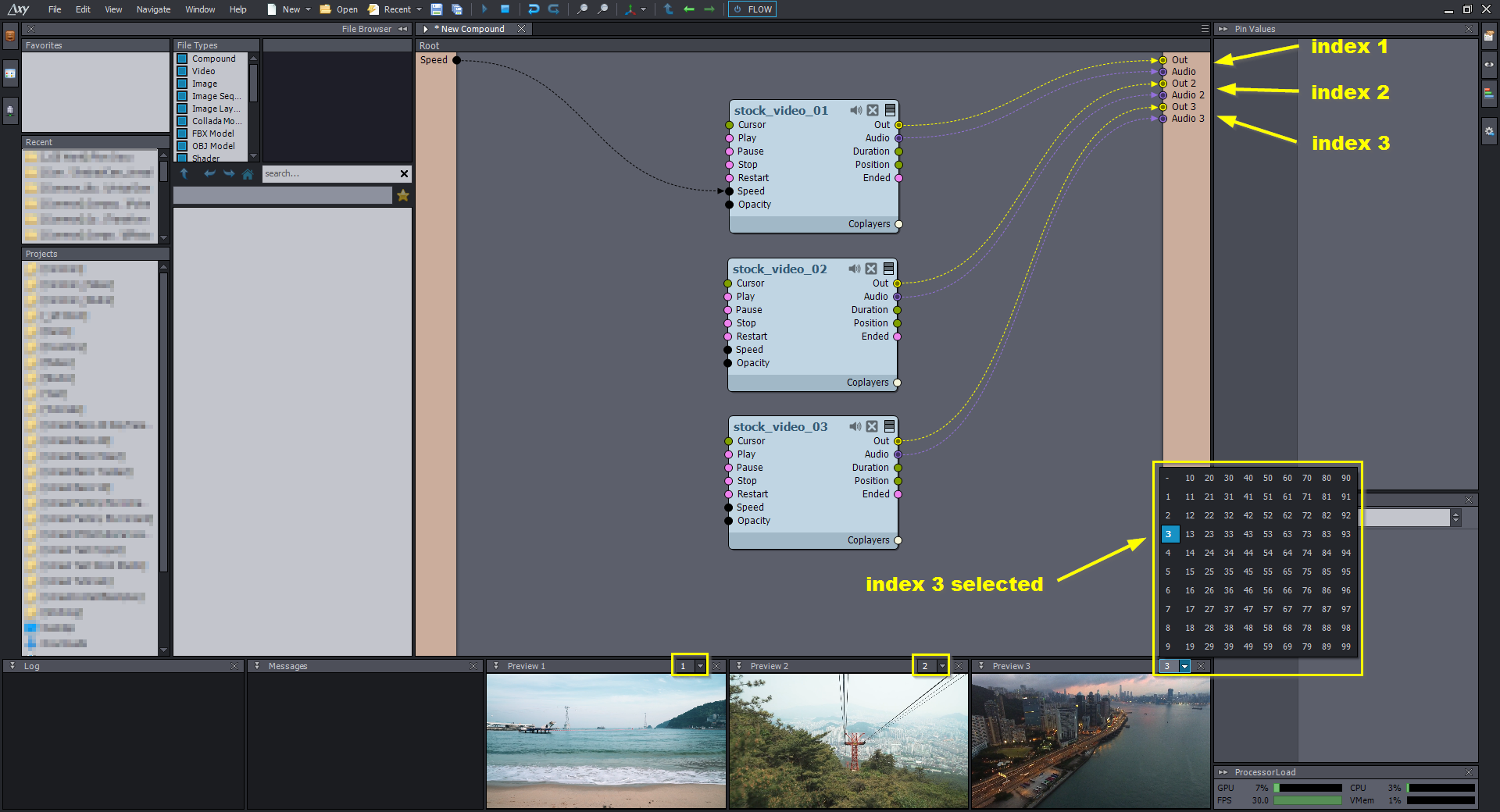
By default on a non-virtual camera, you can only edit the camera on the first output index. If you change the Edit On Channel to 0 in the Camera mode, you can edit the camera's transformation on any output index:
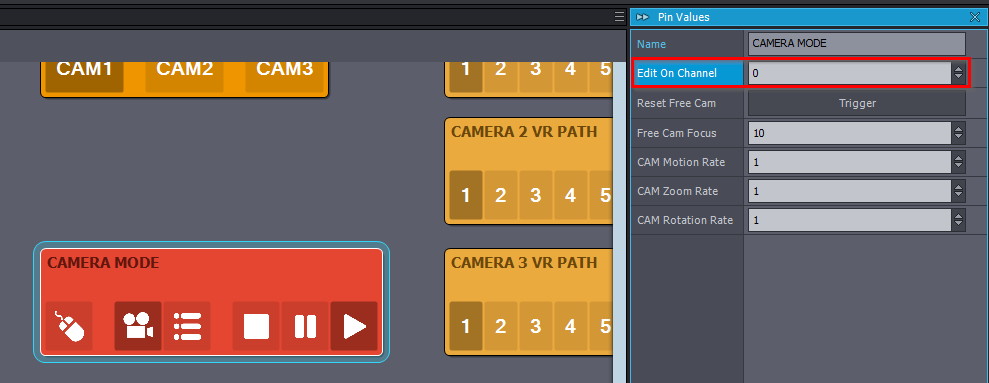
Warmest regards,