Hi there.
I'm trying to generate a dynamic texture map out of names in a text file.
To do so I'm reading in the text file and using a combination of TextSlice, TextImage and PlacerPrecise to position each name exactly where I need it on the texture map.
When doing it manually the result looks like this:
However, the manual setup is a bit too complex for my taste:
So I was thinking of using an array which should actually do what I want:
The ArrayIndex should deliver [1 .. n] for the size of the array, which I set to 6 in this case.
TextSlice and TextImage are set up exactly the same as in the manual version, apart from the ArrayIndex feeding the StartIndex on the TextSlice.
Subtract subtracts 1 from the Index so we end up with [0 .. n-1] which is the multiplied by 240
to move each TextImage 240 pixels to the right to generate the map.
Unfortunately the result looks a bit different, giving me only one single name out of the lot:
I'm somehow stuck at this point since I can't figure out what I'm doing wrong.
As always....any help much appreciated.
Cheers.
Eric.
PS: The textfile looks like this (wish we could attach actual files to posts in this forum...:-):
Vasu Kasper
Taher Reinout
Rasmus Stefania
Priyanka Wiebke
Carolina Narcissus
Yacoub Teona
Jeremy Archer
Nihal Kali
Dilip Karina
Emilien Jessica
Antonina Engel
Dörthe Donata
Eirian Kofi
Kanon Ulises
Adelynn Khariton
Hamish Griselda
Sandra Keelan
Gabriel Anahit
David Leo
Felix Kemuel
Anastasio Anatoli
Willihad Sinem
Irma Johannes
Cinta Jacob
Ivan Dorothea
Willis Sung-Hyun
Alexandra Achaikos
Shania Ramses
Raf Alfiya
Milan Gae
Hi Eric,
Use an Array Blender module:
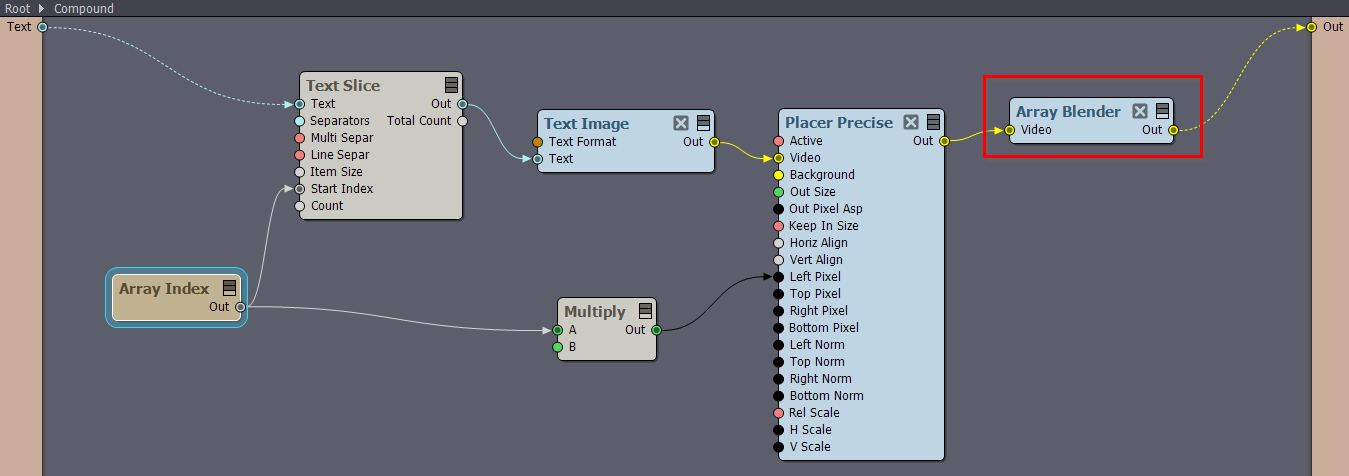
This will blend the video from the previous index to the next. Otherwise, the array won't know what happened in the previous index.
And you can place the video on the background outside of the array compound:
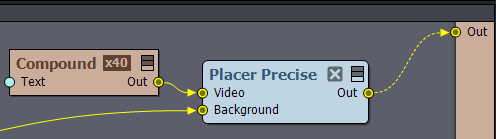
Note, blending so many videos is quite resource-heavy.
I am guessing you want to do this cause you want to apply different effects on the separate names. But if you don't, you could just add together each column of the names once they are rendered into a video. Formatting the columns would be fairly easy with using the Text Format->Text Alignment : Center.
Warmest regards,