Hi there.
I would like to displace some 3D Geometry by means of an RGB image (or some sort of Dataset).
Let's start with an easy example. Here we have a straight line with 100 vertices in 3D Space:
Then we use an RGB image to feed a displace node:
and in this case we only use the green channel to displace the vertices of the line in Y:
Of course using R,G,&B we could displace any geometry in X,Y,&Z respectively.
Cheers & all the best.
Eric.
Hi Eric,
If I remember correctly you are familiar with Array compounds.
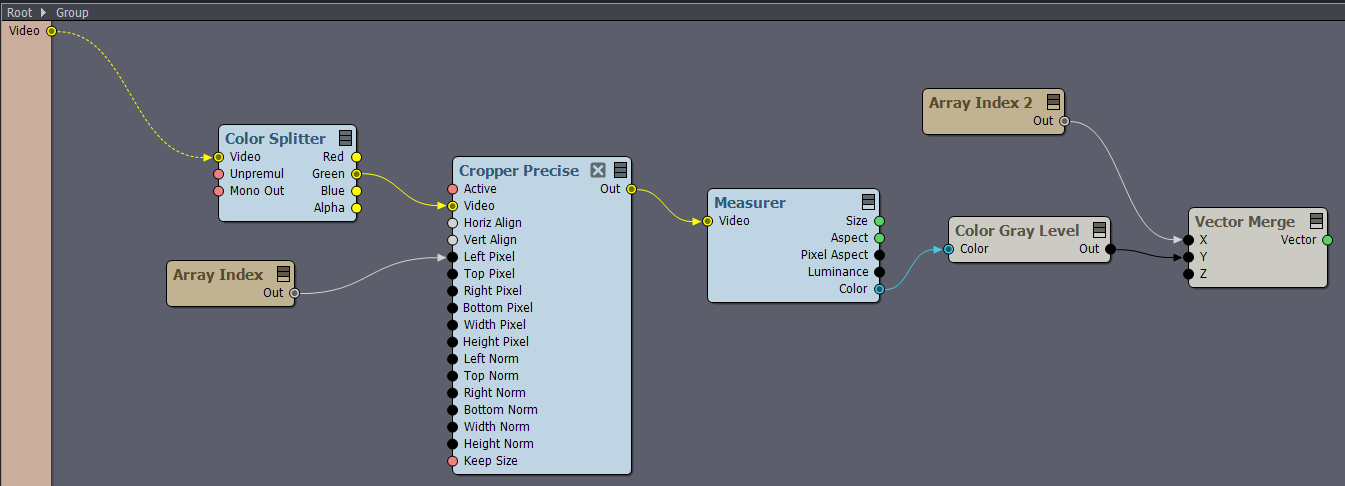
You could make the following in an array compound:
At the end, you could save out all the vectors and pass them to a custom shader that will displace the vertices based on that.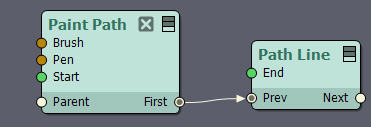
Note you can make shaders in Aximmetry that could do this: https://aximmetry.com/learn/tutorials/for-content-creators/creating-new-shaders/
However, you might just want to use the Paint Path and Path Line instead of a custom shader and model:
Of course, instead of RGB image, you can use some other data format, like JSON. Aximmetry has modules for parsing various data formats.
Warmest regards,