Hi,
here is a video from me: https://www.bilibili.com/video/BV1yF411n7Mp
But it seems that sometimes it drop in frames.
Maybe it because of my normal graphic card (Nvidia 1060).
When i keep in Aximmetry ,the GPU load always over 80%....
So, i'm thinking about non-realtime render.
What should i do on my Video Recorder?
I've tried change the Frame Rate from Realtime to 30P, but the frames still dropping....Sad
What should i do now...
Thanks for all of you.
Hi,
Make sure you have the same frame rate and resolution at Edit->Preferences->Rendering as in your recorder:
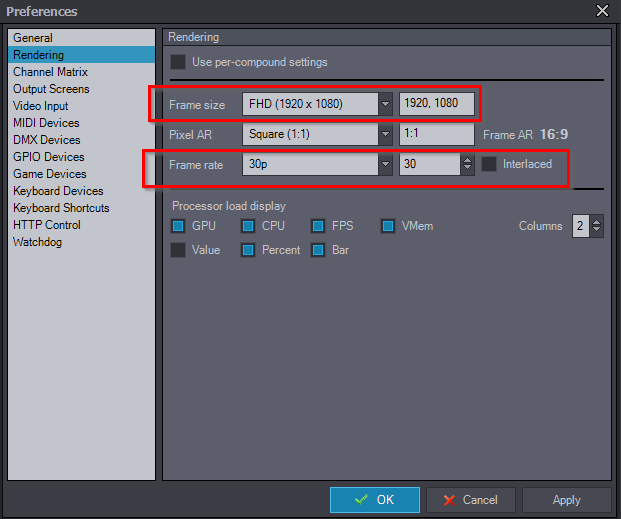
If that doesn't help, we will need more information about your project. Like is the video of your talent at the same frame rate as the recorder (30p).
Note that if you are in a non-realtime frame rate setting for your recording, then the high GPU load shouldn't matter.
Warmest regards,