Hello.
I just started and learning Aximmetry.
I follow the document (https://aximmetry.com/learn/tutorials/for-studio-operators/setting-up-virtual-sets-with-vr-cameras/) but can`t find device mode drop-down list.
There are no 3-dots and it isn`t any click.
What did I do wrong?
Please help me.
Hi,
We are aware of this issue happening on Windows installed with the Korean language. And we are working on a fix for this.
Please tell us which Windows display language you use if it is not Korean language.
Adding the English language in Windows settings might fix it:
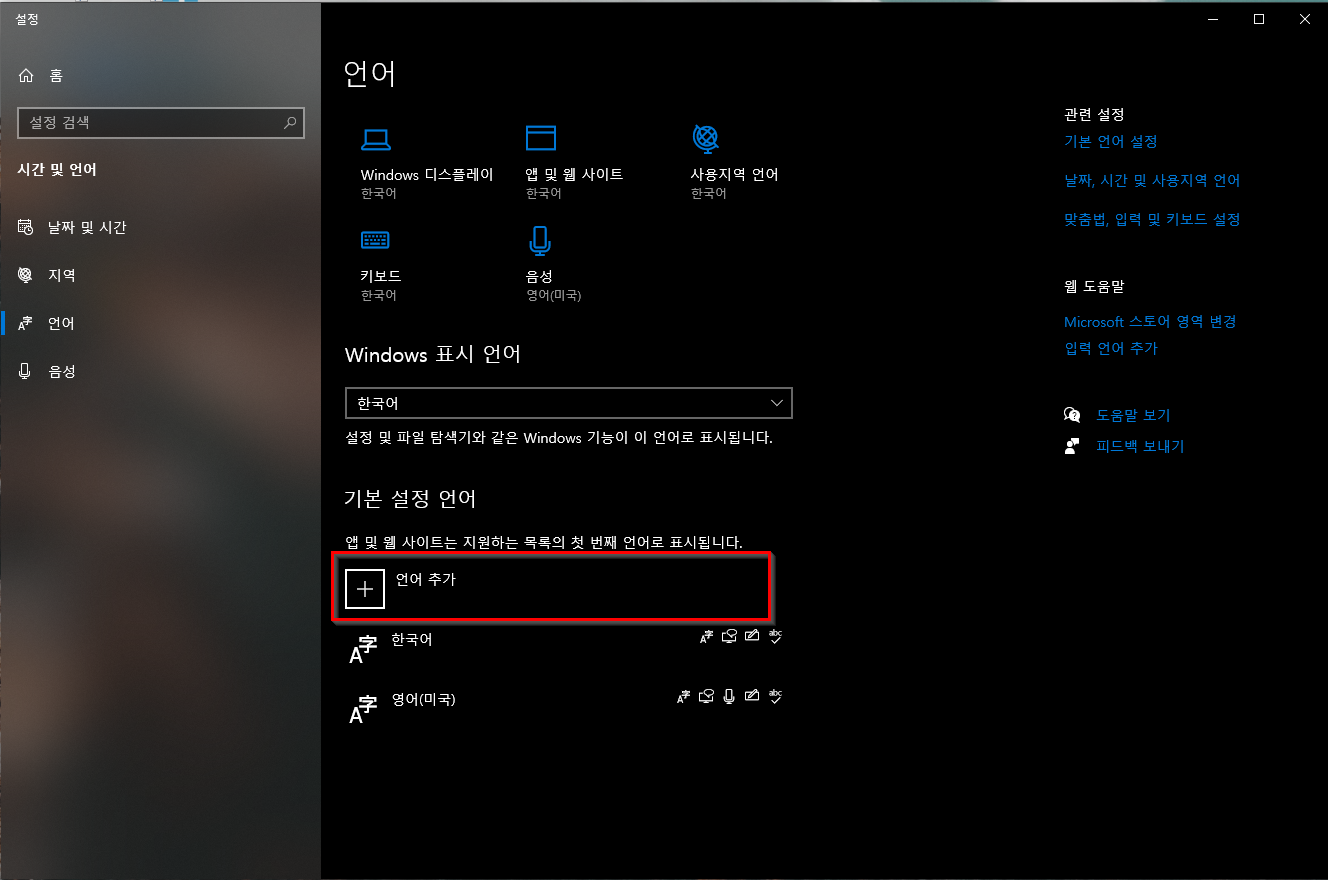
It is likely you don't even need to switch to English for this to work, you just need to add the language package like above.
Warmest regards,