Hello,
I'm trying to install Faceware live link plug-in in UE for aximmetry but not working.
Anyone knows any solution? or instead using other mocap system that works well with UE for Aximmetry?
Thanks
Hey Eifert,
The Faceware live link plugin is currently present on Epic marketplace an it is working with Aximmetry.
But Faceware also uses a plugin by Glassbox called Live client which I couldn't install on the Aximmetry UE client.
Is it possible to get it to work with Aximmetry?
Hi Guyamit,
Aximmetry officially only supports 3rd-party plugins which come with source code.
Sadly Aximmetry can not support the Glassbox Live client plugin as it does not come with source code currently.
Hello Eifert,
This content hasn't been updated for about a year,
Is faceware still unavailable on Aximmetry?
Hi,
Faceware is now available in Aximmetry.
They published their plugin on the Unreal Engine Marketplace since the first post here.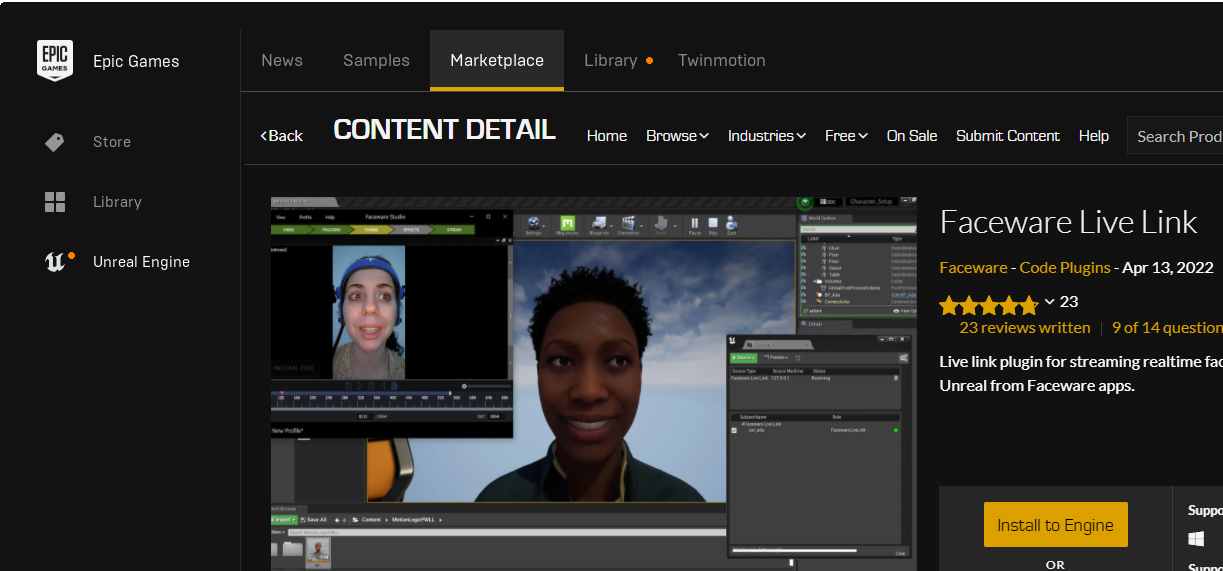
So you can install it in Unreal Editor for Aximmetry without a problem.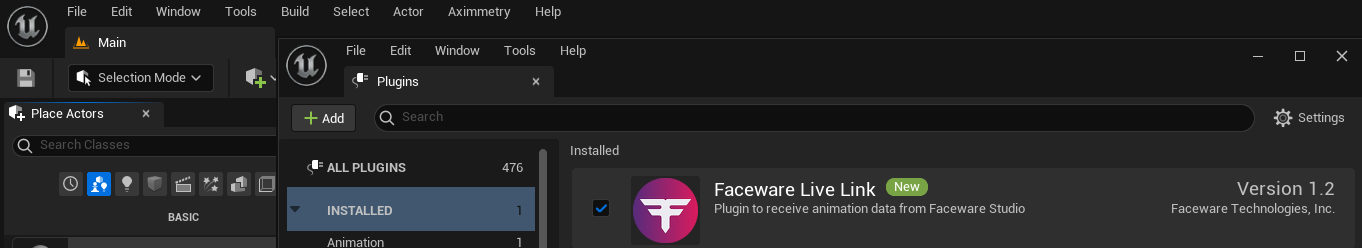
Just follow the Requirements and the Installing Plugins instructions here: https://aximmetry.com/learn/virtual-production-workflow/preparation-of-the-production-environment-phase-i/obtaining-graphics-and-virtual-assets/creating-content/creating-content-for-aximmetry-de/ue5-how-to-install-third-party-code-plugins-for-unreal-editor-for-aximmetry/
Warmest regards,
Hello Eifert,
Faceware does not appear in the plugin windoe afer installation.
The version used is Unreal Editor for Aximmetry5.1.0 and Unreal Engine5.1.1. Is it also supported?
Hi,
Sadly Faceware live link plug-in won't work with Aximmetry for Unreal in its current form. The plugin is not present on the Epic marketplace and the plugin's source code is not public.You will have to use another mocap system if it suits you. There are many that are being used by the community here on the forum.
Generally, the plugins that are available on the Epic marketplace will work with Aximmetry.Since then they published the Faceware plugin on Unreal Marketplace and it works with Unreal Editor for Aximmetry.
Warmest regards,