Hi, I'm digging in the "for studio operators" tutorial but I can't find a way to preview and record audio from my imported video in the overlays panel.
CTU Unimi
Comments
Eifert@Aximmetry
-
Hi,
The Overlays_Vid_Ins_Logo_Crawl_Green.xcomp compound mixes the Videos audio with the Green's audio and Virtual Screen's audio. Then it exposes this audio through the Green Audio 1 output pin. If you want to record this audio, you will have to connect the recorder to that pin: If you want to listen to this audio, you can connect this audio pin to an Audio Out module to have direct control over which device plays this audio stream.
If you want to record the video's audio separately, then you will have to edit the Overlays compound. Right-click on it and select Edit Compound In-Place:
Then double click on the Overlays compound to open it. Inside the compound connect out the Videos Audio output pin:
And then just connect this exposed Audio output to the Recorder:
An error occurred while uploading, please try again.
Cookie consent
Our website uses cookies to give you the best online experience, also we use other technologies to improve
and analyze our website traffic, and to understand where our visitors are coming from.
Hi,
The Overlays_Vid_Ins_Logo_Crawl_Green.xcomp compound mixes the Videos audio with the Green's audio and Virtual Screen's audio. Then it exposes this audio through the Green Audio 1 output pin. If you want to record this audio, you will have to connect the recorder to that pin:
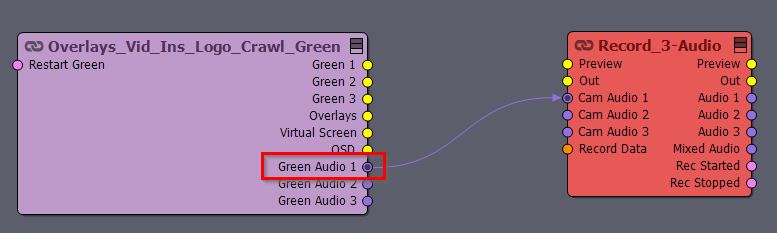
If you want to listen to this audio, you can connect this audio pin to an Audio Out module to have direct control over which device plays this audio stream.
If you want to record the video's audio separately, then you will have to edit the Overlays compound.
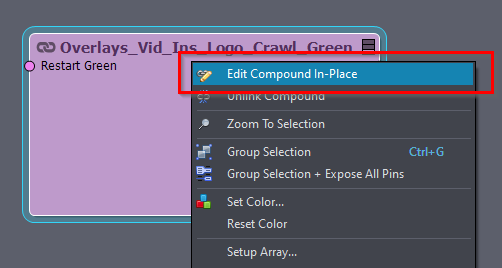
Right-click on it and select Edit Compound In-Place:
Then double click on the Overlays compound to open it.
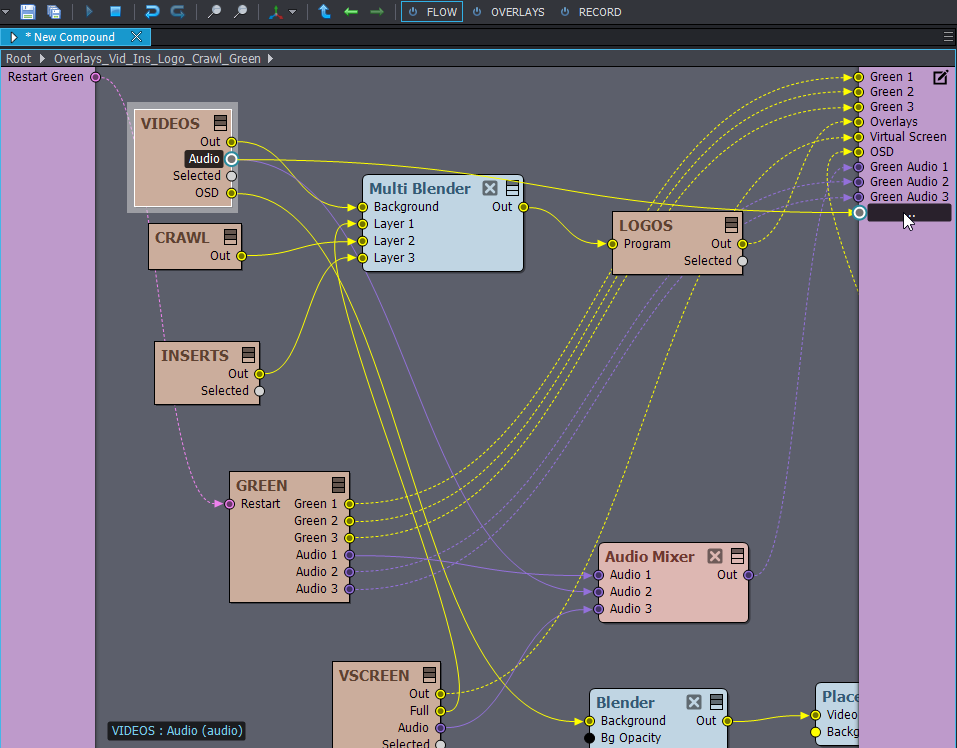
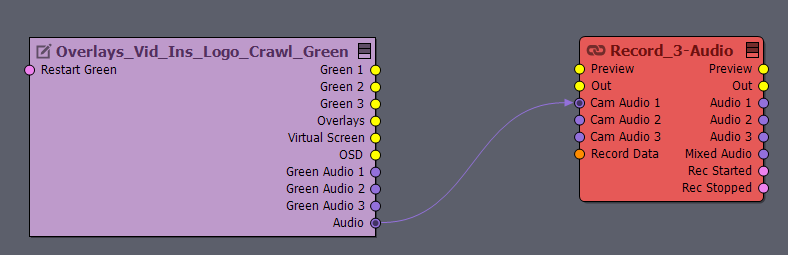
Inside the compound connect out the Videos Audio output pin:
And then just connect this exposed Audio output to the Recorder:
Warmest regards,