In addition, the position of the virtual camera cannot be moved in live sync mode
Lee555
Comments
Eifert@Aximmetry
-
Hi,
When you change resolution in Aximmetry, the change is applied to Unreal even in Live Sync mode. You can change the resolution in Edit->Preferences->Rendering:
This will probably fix the other issues you mentioned as long you don't change the resolution in the Unreal Editor.
If you want to be extra sure that Unreal renders in your desired resolution, then you can easily check the resolution of the Unreal render by moving your mouse over the output pin of Unreal and pressing the CTRL key:
An error occurred while uploading, please try again.
Cookie consent
Our website uses cookies to give you the best online experience, also we use other technologies to improve
and analyze our website traffic, and to understand where our visitors are coming from.
Hi,
When you change resolution in Aximmetry, the change is applied to Unreal even in Live Sync mode.
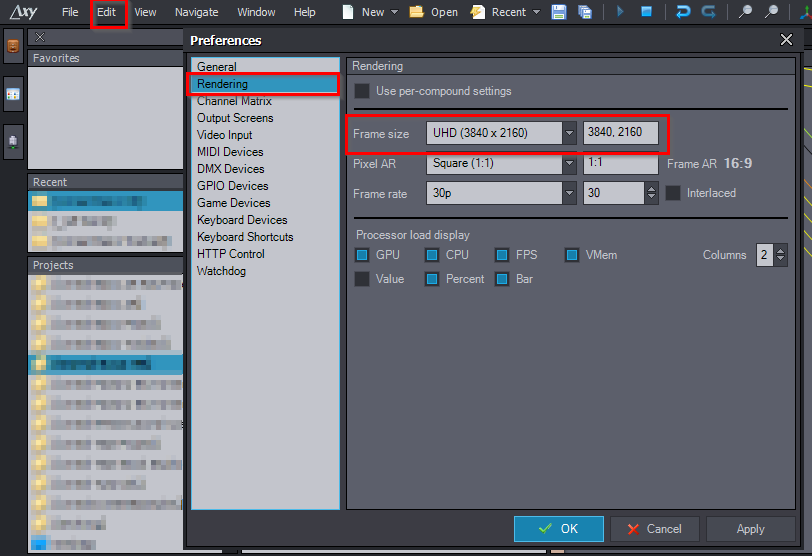
You can change the resolution in Edit->Preferences->Rendering:
This will probably fix the other issues you mentioned as long you don't change the resolution in the Unreal Editor.
If you want to be extra sure that Unreal renders in your desired resolution, then you can easily check the resolution of the Unreal render by moving your mouse over the output pin of Unreal and pressing the CTRL key:
Warmest regards,