Hi there.
I really love the Smooth module that allows one to make simple on/off switches into ...well... smooth motions, transitions, fades, you name it.
It would be much cooler though if it would sport an extra dropdown control (*)
which allows to select from various easing equations for both start and end.
(e.g. as shown on https://easings.net and other sites dealing with animations)
This would make fast and efficient MoGraph animations a breeze...:-)
Cheers & all the best.
Eric.
(*) or rather two of them with an option to lock them together.
Hi,
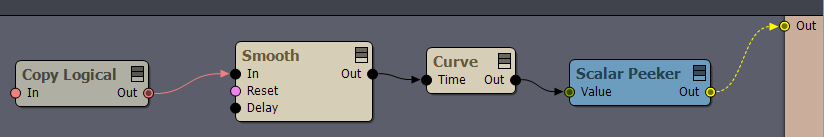
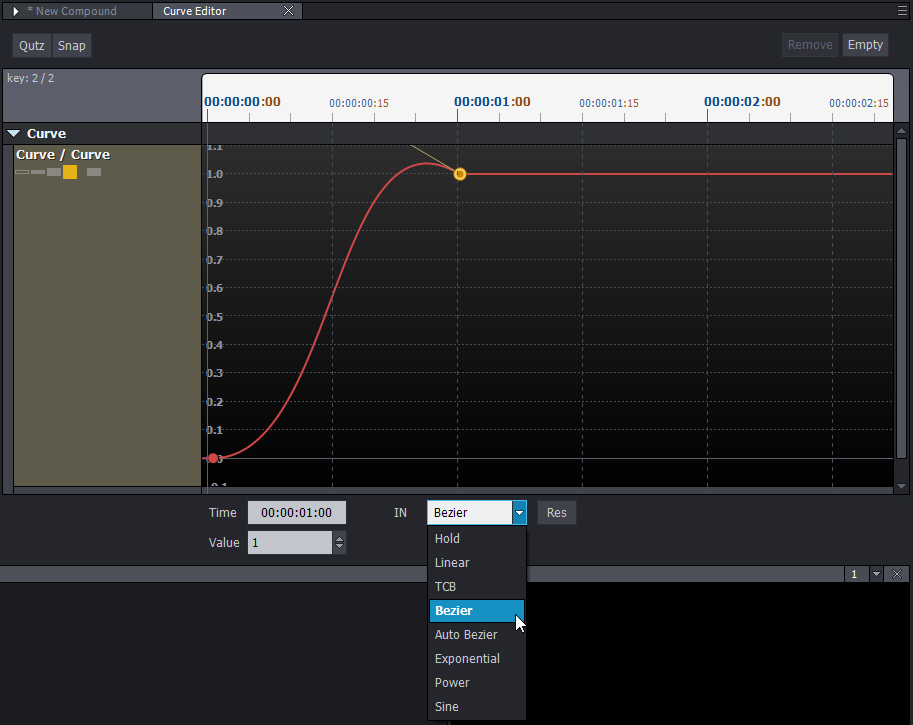
Making animation quickly is always nice.
The Curve module has similar capabilities as your suggestion. You can use it in tandem with Smooth. For example:
If it doesn't satisfy you, feel free to make recommendations, we are always happy to hear ideas, suggestions, feedback...
Warmest regards,