Hi, when using Studio scenes with Aximmetry Engine (not Unreal) I added "Depth Of Field GW" on my scene and set up defocus with "Dash scalar", but I have no control on each camera background defocus; All cameras are using same settings, so if I set some light defocus on a close up camera, it's working the same on a wide angle camera : everything is out of focus (far max blur). With Unreal I have access to focus with Alt+Space+left click, but not in demo scene! How to set up properly focus in Aximmetry renderer only, like when using Unreal? Thanks
Hi,
Aximmetry Cameras have a Focus Distance output pin, that can be controlled by Alt + Space + Left Mouse. This Focus Distance pin can be connected to Depth Of Field GW with little effort and will be different for distinct Cameras or Camera paths.
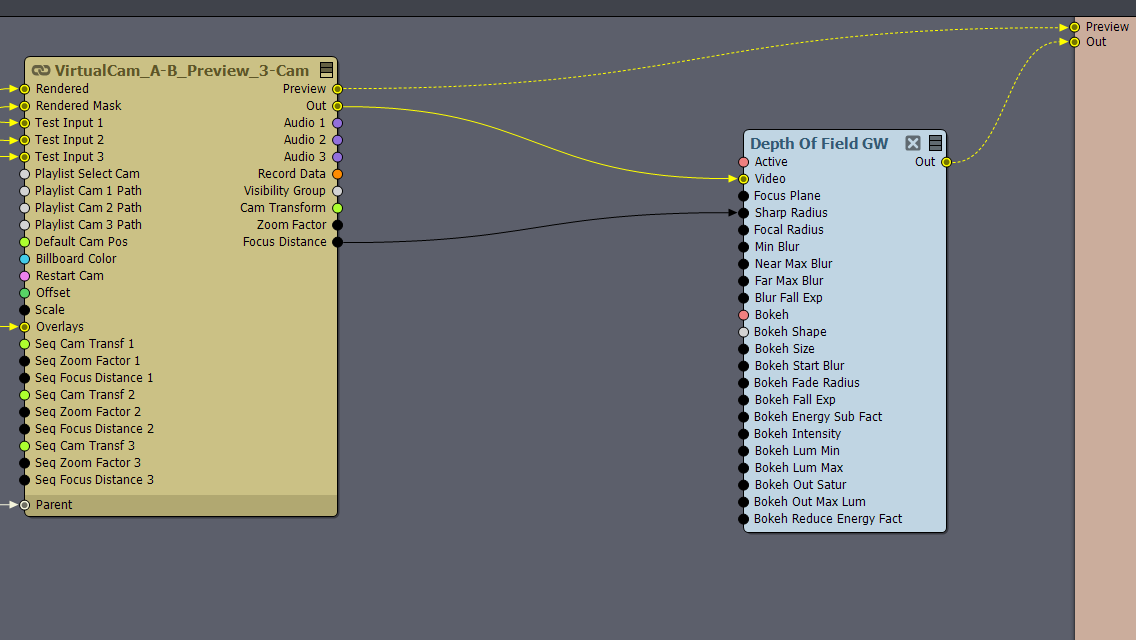
You might want to connect the Focus Distance to the Focal Radius or to other pins instead of the Sharp Radius. Also, you could put a Multiply module on the Focus Distance to change the sensibility of the Alt + Space + Left Mouse.
Depth Of Field GW is more complex than Unreal's focus controls, you might want to change more than 1 value there depending on the selected camera.
The Visibility Group output pin of the camera compound is effectively the same as the selected camera. Based on that you can easily change the values of the Depth of Field per Selected Camera using the switch module:
Note, this setup does not change the preview video. Changing the preview would require a more complex flow chart.
Warmest regards,