Hi,
Is it possible to give text input in Aximmetry in language other than English?
Hi,
Yes, it is possible to have text input in different languages. Aximmetry supports a broad range of characters. Even in 3D:
Warmest regards,
Hi,
You need to connect models to the Render compound in scenes rendered by Aximmetry: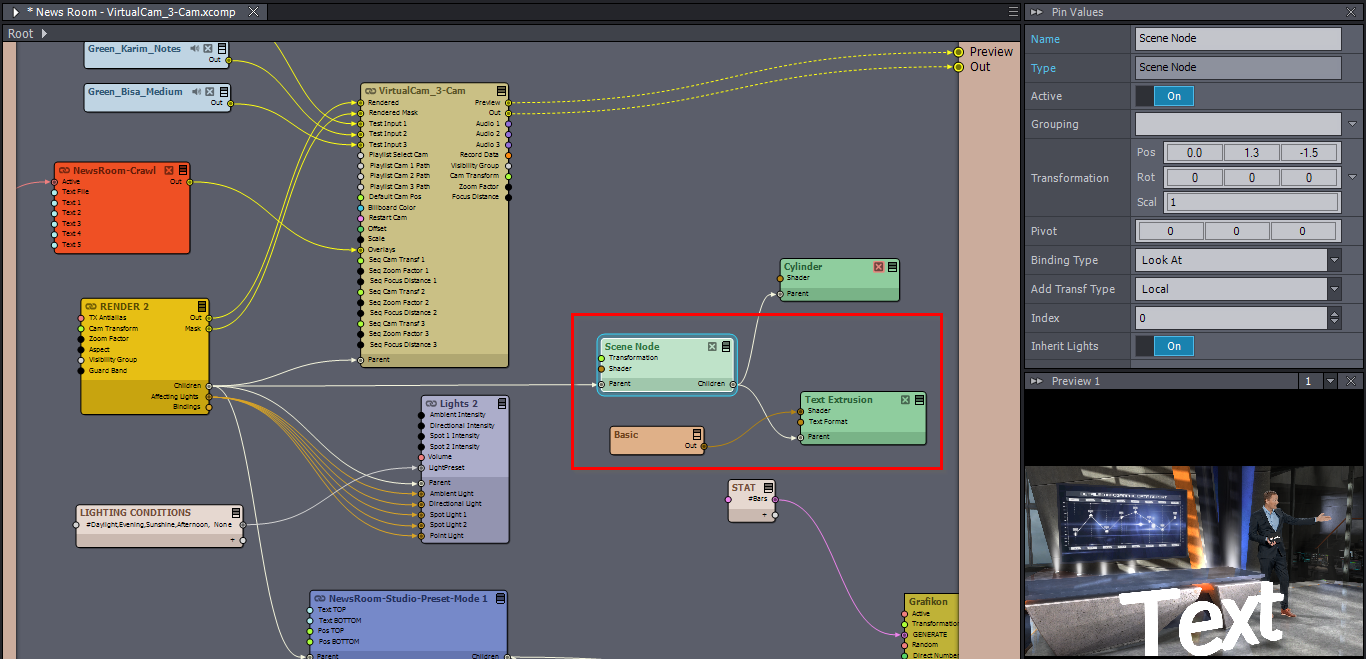
I made the setup inside the [Studio]:News Room\News Room - VirtualCam_3-Cam.xcomp compound. You can find more about making scenes using Aximmetry's render engine (SE) here: https://aximmetry.com/learn/virtual-production-workflow/preparation-of-the-production-environment-phase-i/obtaining-graphics-and-virtual-assets/creating-content/creating-content-in-aximmetry-se/introduction/
If you are using Unreal to render (DE), then you will have to connect it a bit differently. I can show that too if needed.
Note you can find some Text Extrusion examples at: [Tutorials]:Extrusion\
Warmest regards,
Thank you for your reply; yes, I am using the DE version. I went through the tutorial on installing the '3D TEXT' plugin in 'Unreal Engine,' but like the moderator, I encountered an issue where I couldn't input any characters other than English and Arabic numerals.
Hi,
In the case of Unreal, you could render the text with Aximmetry's render engine like this: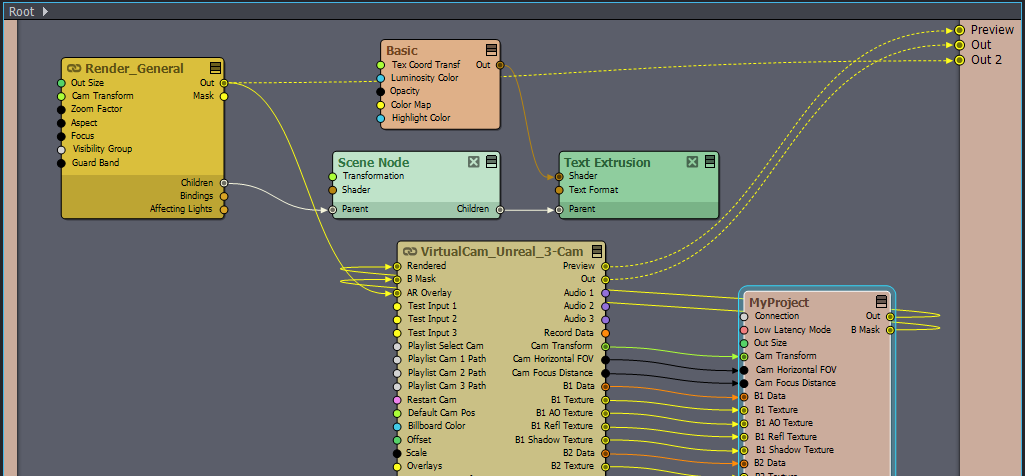
Note, that this renders the text as an AR overlay on Unreal, so geometry in Unreal won't be able to occlude the text.
If instead, you want to get that 3D plugin to work in Unreal and use non-English characters inside the Unreal Editor, then you will probably have to import a font into Unreal Editor that has the characters you need. And then you will have to select that font inside the 3D text actor.
Warmest regards,
Why wouldn’t it? Aximmetry doesn’t know what language your test is in, it’s just letters…