Hello - I'm trying to understand the function/capabilities of the "Trk" button in the Camera Paths. Also, the related Pin values: "Tracking Device" and "Billboard Path Trk".
I didn't find any documentation or examples regarding this...
thanks
cp2carello@gmail.com
Comments
Eifert@Aximmetry
-
Hi,
Camera VR Paths in tracked cameras put an additional offset/motion over the tracked position. Note, that Use Billboards needs to be turned on for this to work: (In the case of not Unreal Cameras, Allow Virtuals also needs to be turned on)
The "Trk" works just like the VR Paths. It adds another tracking device's transformation to the tracking device's transformation already set in the Inputs. "Tracking Device" is the camera tracking used by the "Trk".
The "Billboard Path Trk" sets which Delta Cam Transf your tracking uses in the ORIGIN:
"Billboard Path Trk" with a Delta Cam Transf can be helpful in placing the "Trk" in your desired position. As you will probably use the "Trk" with a tracking system not attached to a camera or software to send the tracking data.
An error occurred while uploading, please try again.
Cookie consent
Our website uses cookies to give you the best online experience, also we use other technologies to improve
and analyze our website traffic, and to understand where our visitors are coming from.
Hi,
Camera VR Paths in tracked cameras put an additional offset/motion over the tracked position.
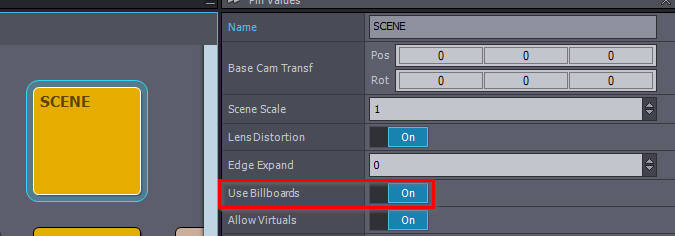
Note, that Use Billboards needs to be turned on for this to work:
(In the case of not Unreal Cameras, Allow Virtuals also needs to be turned on)
The "Trk" works just like the VR Paths. It adds another tracking device's transformation to the tracking device's transformation already set in the Inputs.
"Tracking Device" is the camera tracking used by the "Trk".
The "Billboard Path Trk" sets which Delta Cam Transf your tracking uses in the ORIGIN:
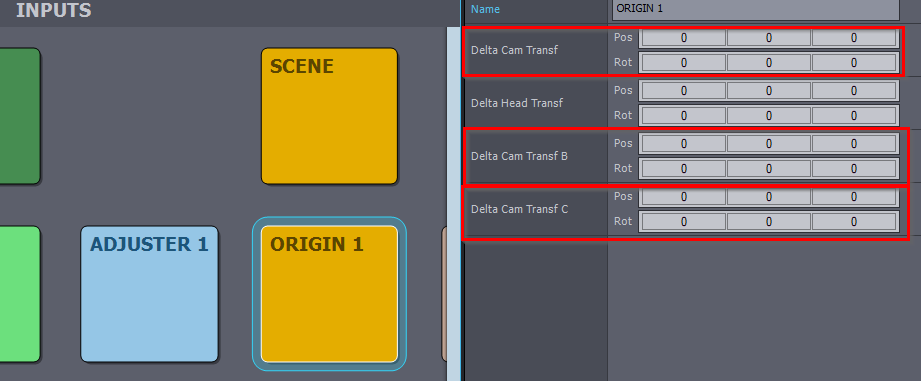
"Billboard Path Trk" with a Delta Cam Transf can be helpful in placing the "Trk" in your desired position. As you will probably use the "Trk" with a tracking system not attached to a camera or software to send the tracking data.
Warmest regards,