good morning, maybe I go against the philosophy of aximmetry, but I'm looking for a way to export separate background layers (cg layer) and the camera shot to make a composition on after effect.
I tried with the recordAudio3 module but I can't separate the layers, do you have a guide or can you explain me how to do it?
thanks for your work and patient support
Adalberto
Hi,
I am assuming you are using Unreal scene and not Aximmetry rendered scene.
The simplest way is to turn off Allow Virtuals:
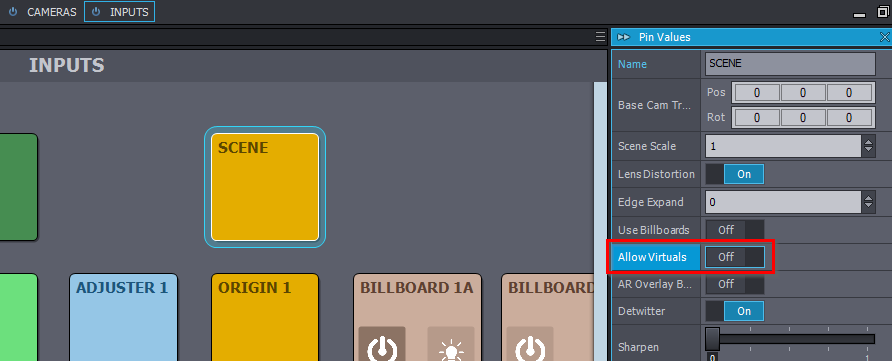
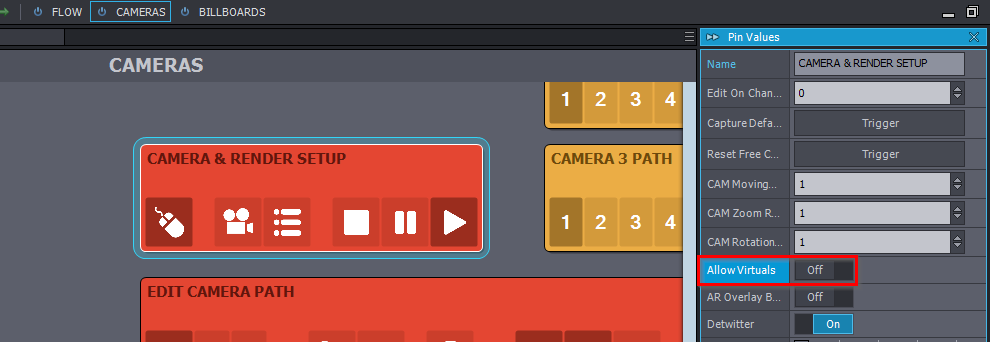
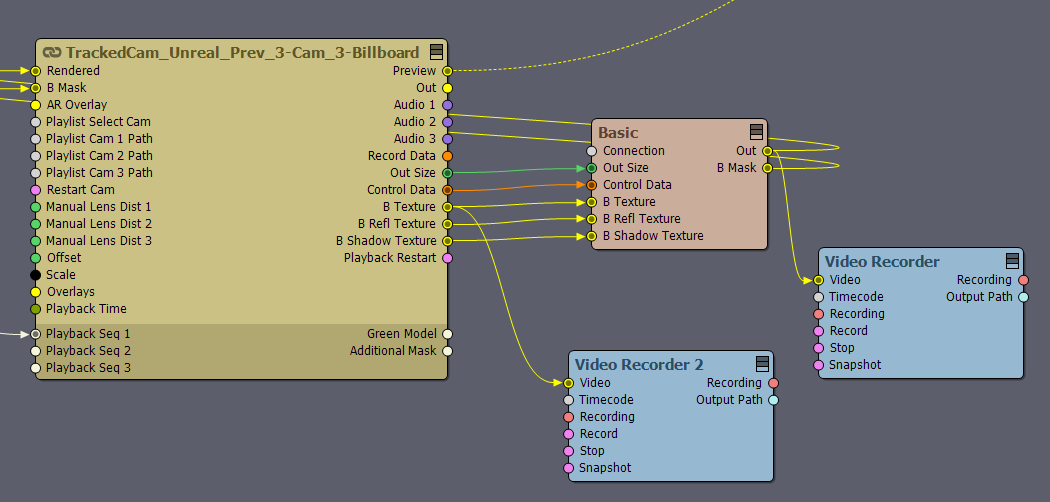
For Tracked Cameras you can find it here:
For Virtual Cameras:
Then, you can record the background and the talent like this:
Video Recorder records the background. Video Recorder 2 records the keyed talent.
There are several other things you could record in a similar way. For example, you could record the Mask of the current billboard position from the B Mask output pin of the Unreal module.
Also, in File->Properties->Rendering set the color space to Linear. Otherwise, the recording of your talent will be in a different color space than your Unreal background:
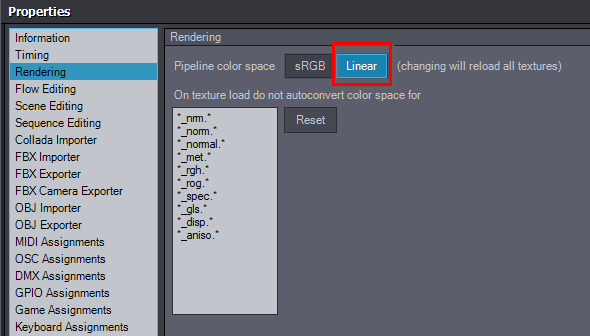
Warmest regards,