Hi all,
has anyone had any success saving A-B position in the save setting features?
I had preset an A-B path and save it to a file.
Changing the A-B path later and loading the save settings does not revert the path.
I am maxed out on path on my project and is hoping that i can save/load setting with diff camera paths as i use them for different part of the show.
Hi,
A-B positions aren't saved with the Control Board's Save Settings... option.
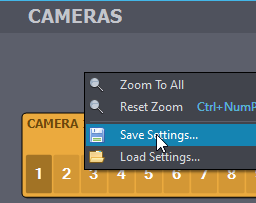
As the A-B positions are actually stored inside one of the modules in the camera compound.
However, you can connect additional camera paths using the SEQ:
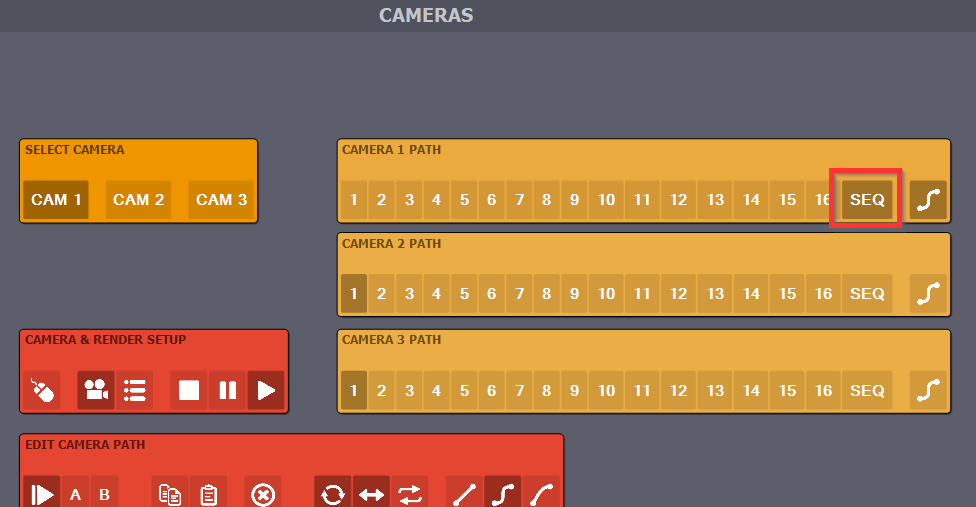
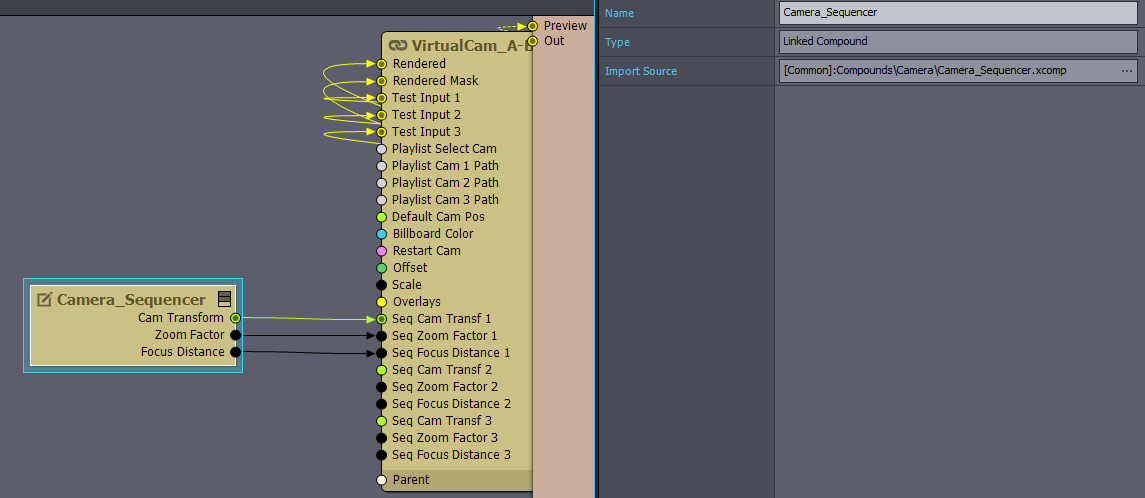
And for example, you can connect to SEQ the Camera_Sequencer compound and use the Sequencer inside of it to make camera paths:
Also, it is possible to add up to 100 Camera paths after some editing of the Camera compound. If you want, I can describe what to do, if you tell us which Camera compound are you using.
Warmest regards,