I am thinking of purchasing Aximetry software.
I have a few questions, so I'm writing on the forum.
I wonder if I should use the Professional version rather than the Aximetry free version to receive ptz Camera's protocol.
Also, I understand that you can receive the RTTRP protocol in the management device -> camera tracking, but I wonder if you can receive both RTTrPM and RTrpL of Blacktrax.
Thanks!
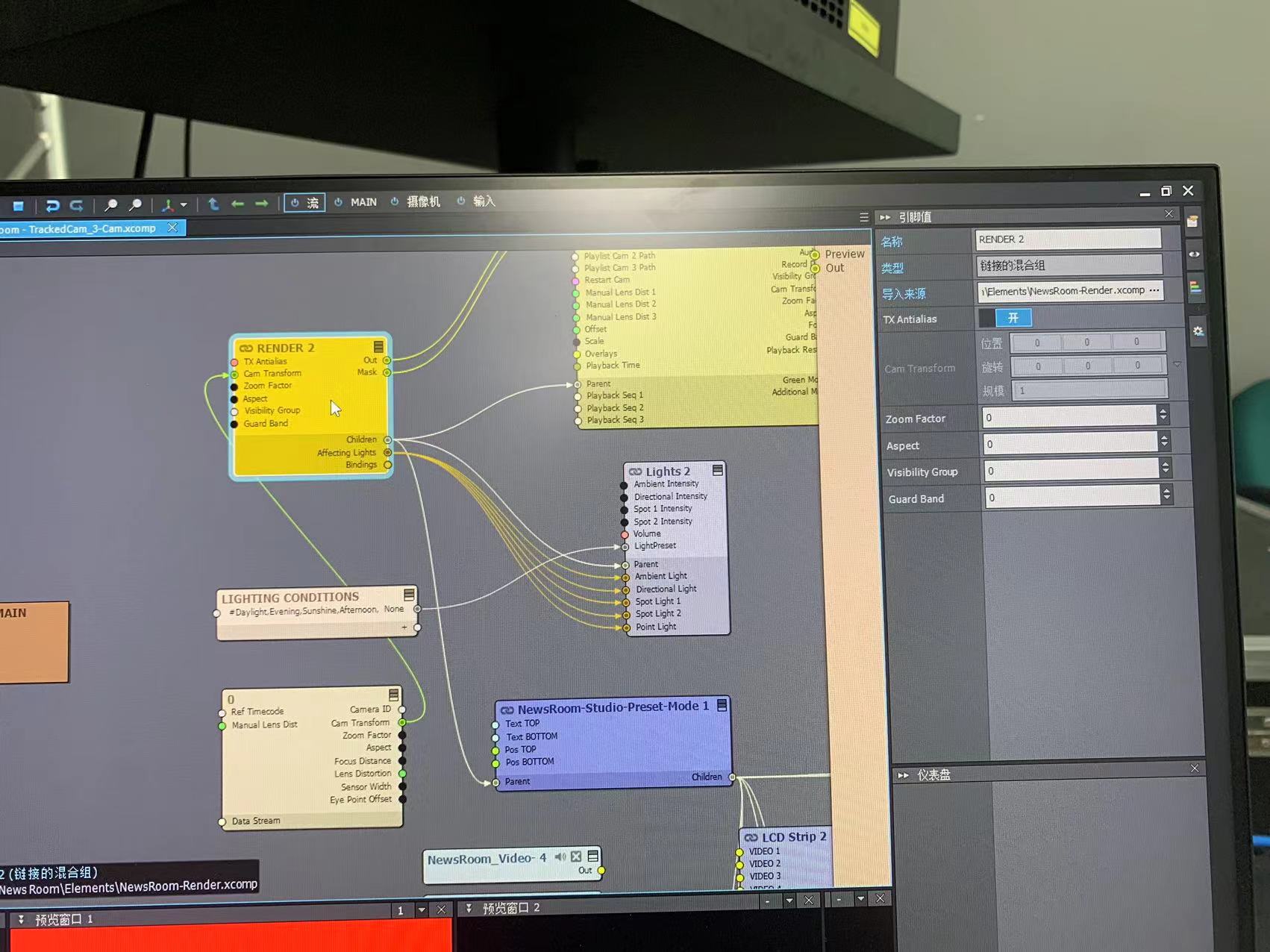
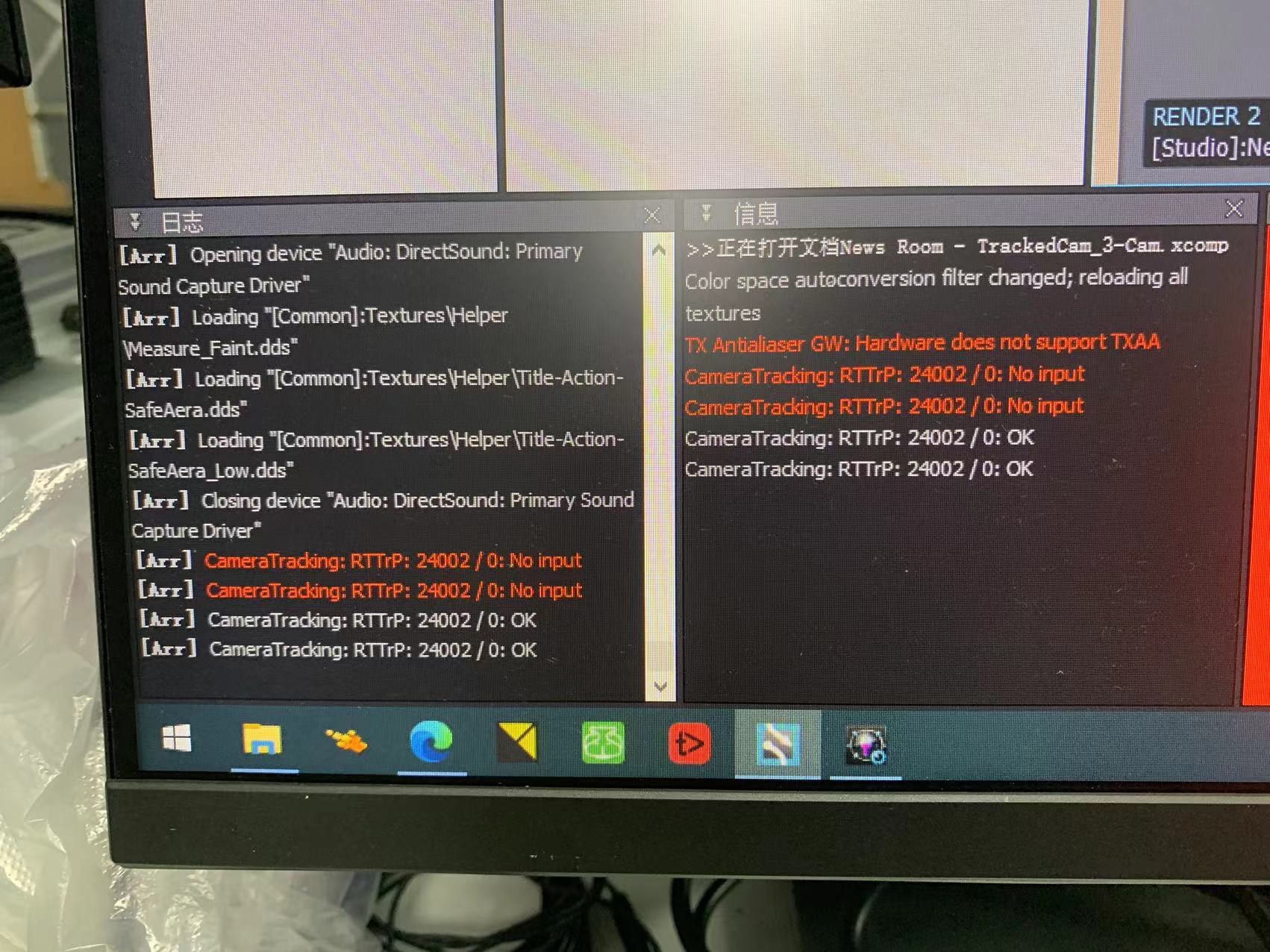
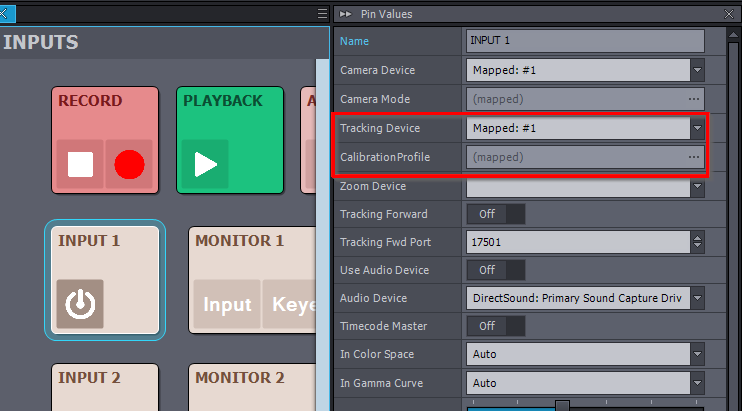
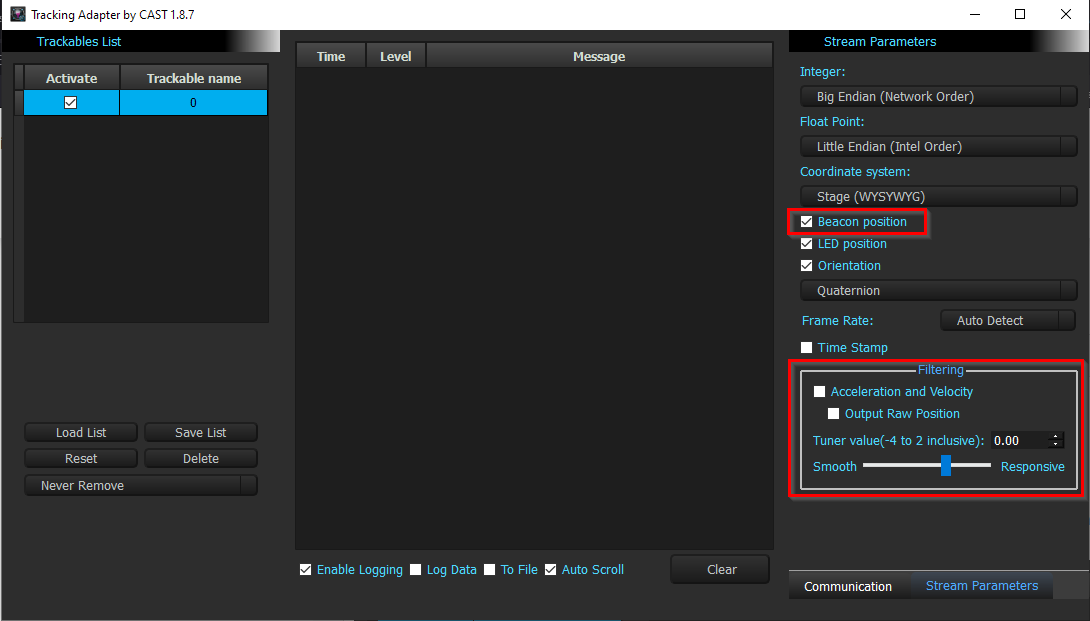
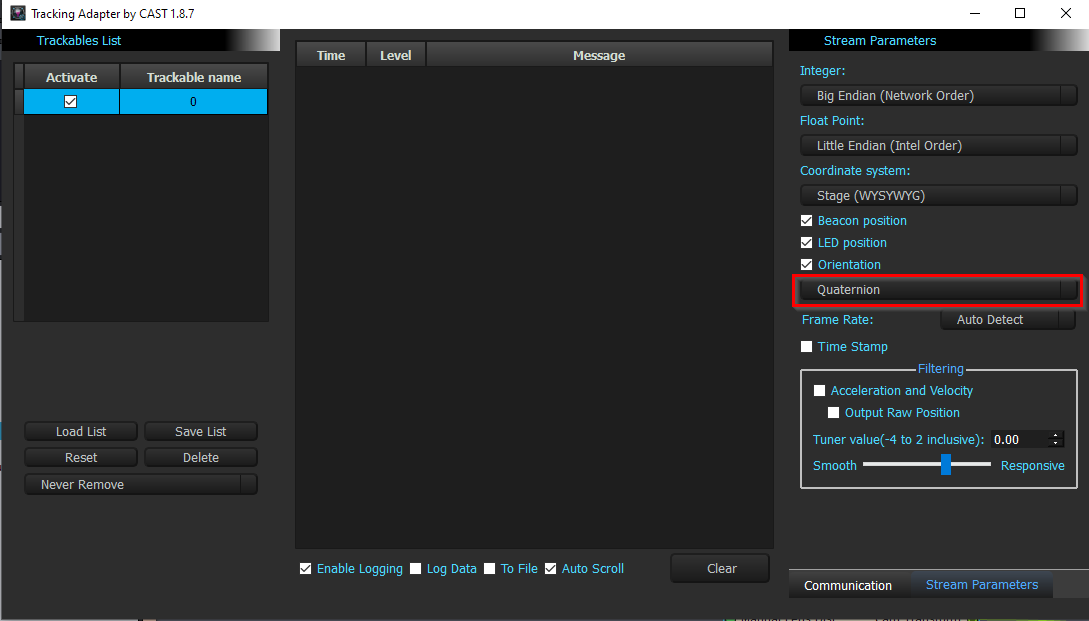
Hi,
Note that Aximmetry Community (free version) has a watermark on all content.
If your PTZ camera comes with one of the professional tracking protocols, you will have to buy Aximmetry Broadcast to use it: https://aximmetry.com/learn/faq/hardware-1/#tracking
RTTrP tracking protocol is an experimental protocol (beta version), you can use it with Aximmetry Community, you don't need Aximmetry Broadcast.
RTTrPM (used for tracking) is supported. But RTTrPL (used for lighting information) is not supported.
I am not sure that Aximmetry will be able to read RTTrPM if both RTTrPL and RTTrPM come with the same packet (if that is even possible). If it can't read the RTTrPM, please write back. Also, feel free to write down any remarks or concerns about RTTrP.
Warmest regards,