Hi, I've seen that "News Room - VirtualCam_4-Cam_MultiB_Rec.xcomp" have 3 versions of each billboard (1A, 1B, 1C). It helps to put the same video source to different location on my stage.
But how can I do that? I can't simply copy/paste, nor duplicate them in Billboard panel.
Thanks
Hi,
Basically, you will have to set up different transformation parameters for each billboard (1A, 1B, 1C).
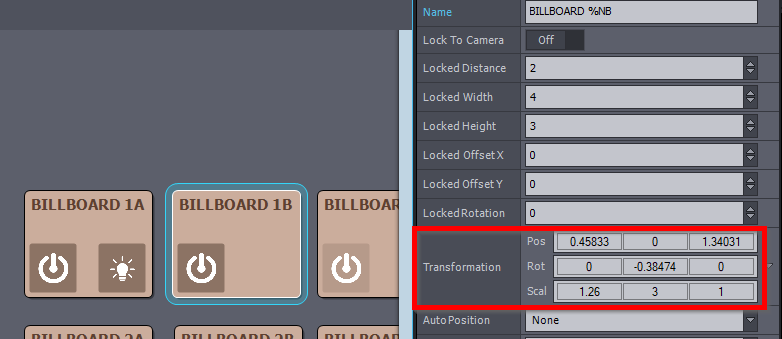
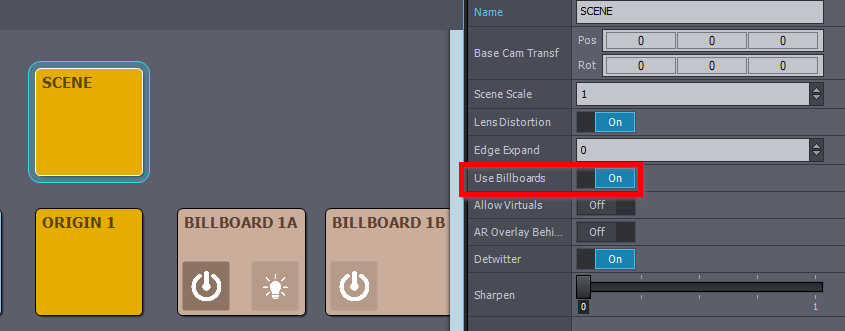
Also, don't forget to turn on the Use Billboards in the Scene:
Turning on the light bulb button will help greatly to visualize the billboard setups of each billboard:
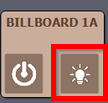
More on billboards here: https://aximmetry.com/learn/tutorials/for-studio-operators/setting-up-virtual-sets-with-tracked-cameras/#compositing-modes
Warmest regards,