When I turn on LED DIGITAL EXT, I got this wired blur image outside the screens.
then I go inside the led compound and set this number to 0 , everything seems fine, but the gpu load goes incredibly high and the FPS drops.
so how can I fix this?
zingshowba
Comments
Eifert@Aximmetry
-
Hi,
Changing that "Out Size" will change the FOV to a wrong value. So we don't recommend it. Instead, turn off the Frustum in your Led walls, and you will get the same result:
An error occurred while uploading, please try again.
Cookie consent
Our website uses cookies to give you the best online experience, also we use other technologies to improve
and analyze our website traffic, and to understand where our visitors are coming from.
Hi,
Changing that "Out Size" will change the FOV to a wrong value. So we don't recommend it.
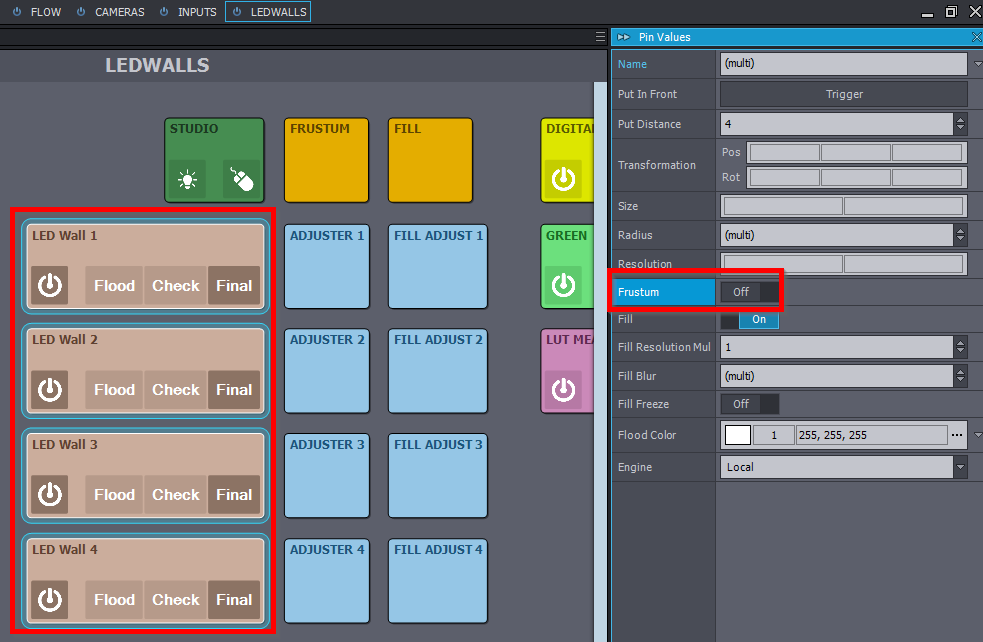
Instead, turn off the Frustum in your Led walls, and you will get the same result:
However, if you see the frustum blurred area with your real-world camera, that means something is not correctly set up in your Led Wall compound. Like the real world distances are not accurate or given wrongly. Please follow the documentation here closely from the beginning to the end: https://aximmetry.com/learn/tutorials/for-studio-operators/using-led-walls-for-virtual-production
Also, that documentation contains more on Frustum: https://aximmetry.com/learn/tutorials/for-studio-operators/using-led-walls-for-virtual-production/#frustum-rendering
Frustum saves on rendering resources, rendering fewer pixels on parts of the Led Wall that is not seen by the real-world camera. With your change, it is rendered at full resolution, that is why you see increased values in the ProcessorLoad.
Warmest regards,