Hi, I use the demo set "News room" compound with 4 virtual cameras for training purposes. I’d like to learn how to add more cameras to my scene, but there’s no topic on how to do this. I've seen also this "VirtualCam_Unreal_A-B-C_Preview_8-Cam" compound, but I don't understand how to use it because there is no 3D scene in it. If I import it into "News Room", I can't get it to work, nothing is connected. How to do this ?
Thanks
Hi,
The "News room" compound is rendered by Aximmetry's internal render engine.
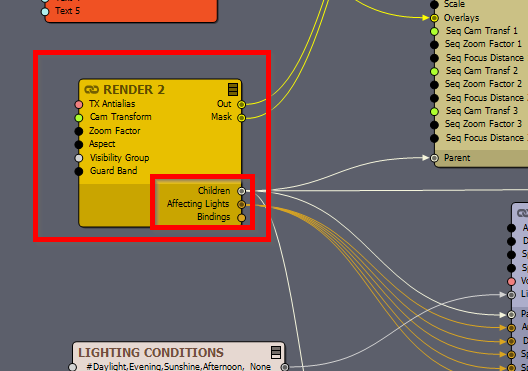
This Render 2 compound that is making the rendering and you can find inside such things as a rendering camera module:
Through the Children output pin, various assets and models are connected for rendering.
Our "Complete Studio Scene" documentation explains various parts of Aximmetry's render. https://aximmetry.com/learn/tutorials/a-complete-studio-scene/introduction-to-complete-studio-scene/
You can find out how to connect your models/studio to a Camera compound in the 02 - Importing The Model part of the documentation.
While Unreal Cameras can be easily connected to Aximmetry rendered objects by opening the Unreal Camera compound. You shouldn't use the Unreal Camera if you don't want to render an Unreal project. (you can add an unreal project to an Aximmetry compound by drag and dropping the *.uproject file)
Since Aximmetry version 2021.3.2, there are multiple 8 Camera compounds for Aximmetry rendered projects. You will probably want to use one of these Camera compounds with the News Room: VirtualCam_A-B_Preview_8-Cam.xcomp, VirtualCam_A-B-C_Preview_8-Cam.xcomp, TrackedCam_Prev_8-Cam_3-Billboard.xcomp.
Warmest regards,