Hi guyshow do I make a mask for an object to pass behind using augmented reality?Unreal Project
Hi Solovai,
In case you need an urgent solution due to your upcoming production, we recommend you to contact our sales department (sales@aximmetry.com) and schedule a consultation where Eifert can one-on-one help you solve the problem. If you'd like to, you can also request an interpreter, so that the consultation could be hold in Chinese.
Warmest regards,
-----------------------------------------------------------
Solovai你好,
如果你急需解决这个问题因为着急得要制作项目,那么我们推荐跟我们得销售部(sales@aximmetry.com)沟通约咨询业。Eifert会一对一帮助你把BoxMask-3D起到作用。如果想的话,还可以要求一位翻译者做翻译,这样在咨询时可以用中文沟通。
此致敬礼,
Hi,
We made a little documentation that explains how to make masks in AR scenes that are positionable in the scene's world: https://aximmetry.com/learn/virtual-production-workflow/preparation-of-the-production-environment-phase-i/ar-production/ar-mask/
Warmest regards,
Hi,
If your camera has fixed position and rotation. You could just make a mask image from the view and use the Mask Mixer or the Masker module with the image:
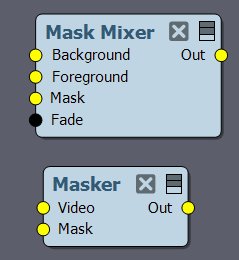
If your camera moves, you could use BoxMask-3D in Unreal to set up boxes that would mask out specific objects (dragon).
You would probably want to make material instances from the specific object's materials and modify the material's opacity using the BoxMask-3D. Here is a detailed tutorial of using BoxMask-3D: https://www.youtube.com/watch?v=wJgT9s_SQaU
Warmest regards,