Hi,
due to low Budget (Education/School) we want to use Intel Realsense Tracker-T265 (https://store.intelrealsense.com/buy-intel-realsense-tracking-camera-t265.html)
and
Retracker Software. (https://retracker.co/)
Any experience on this?
Thanks, Gert
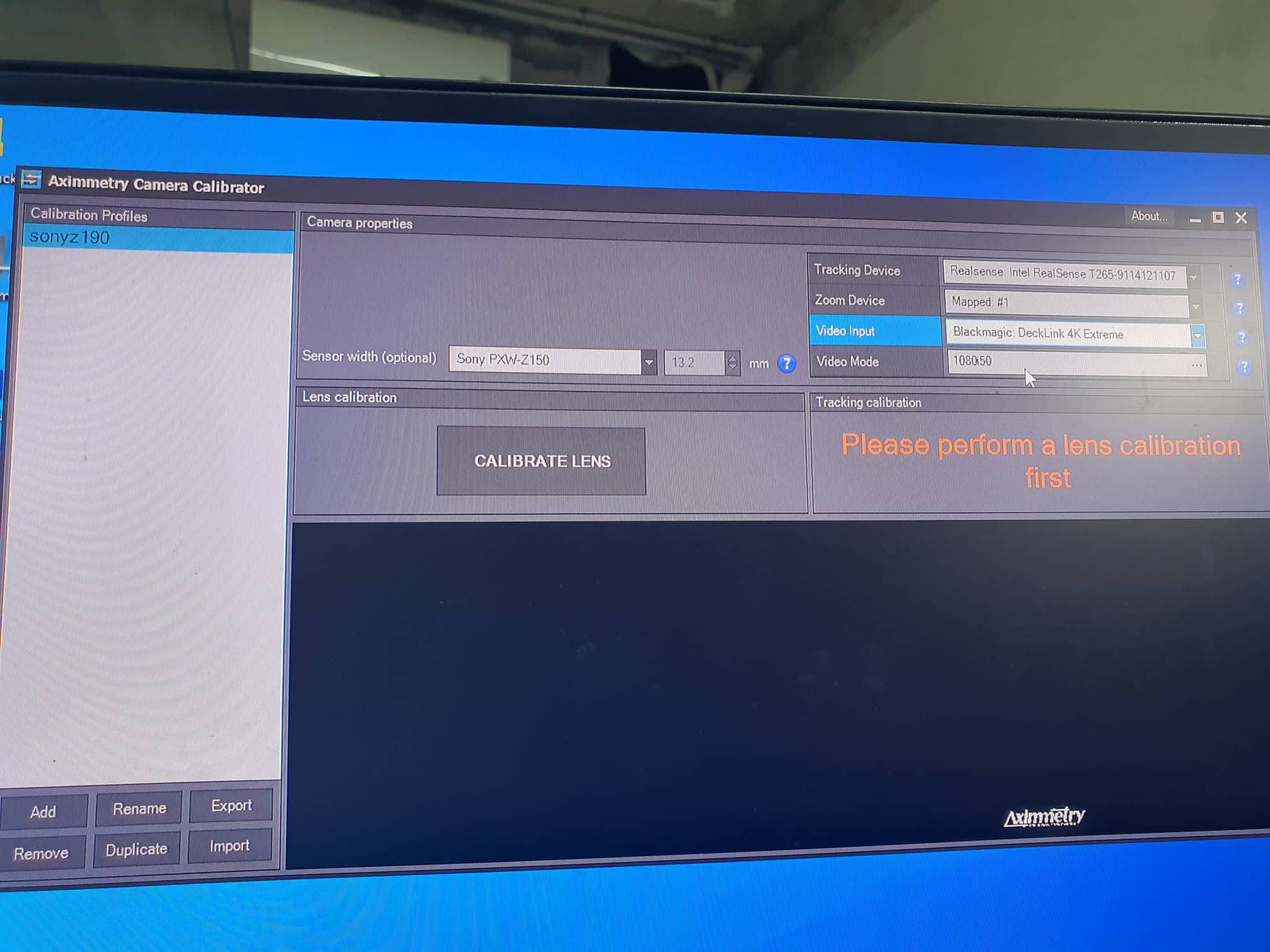 I am using a sony PMW z190 camera and when I go to the camera calibration software, it does not receive the signal as shown below. I've tried using other apps to check the camera's signal, it's still there, even the aximmetry software still receives the camera's signal, only the camera calibration part has no signal.
I am using a sony PMW z190 camera and when I go to the camera calibration software, it does not receive the signal as shown below. I've tried using other apps to check the camera's signal, it's still there, even the aximmetry software still receives the camera's signal, only the camera calibration part has no signal.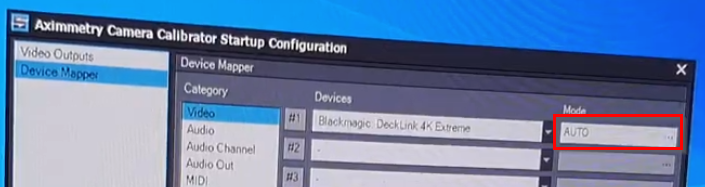
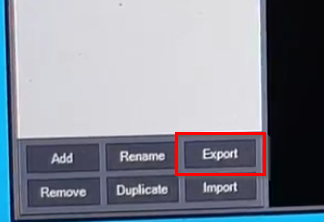
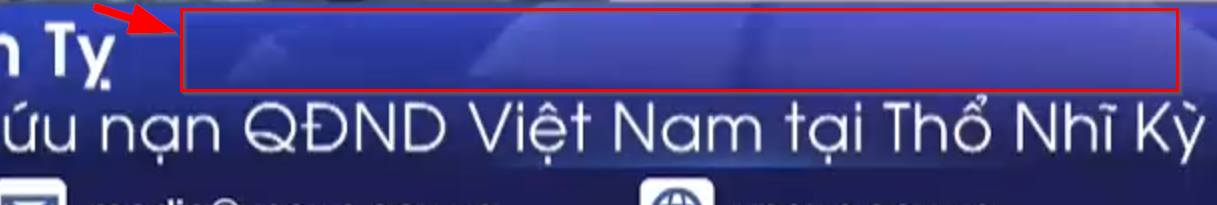
Its pretty good, reach out to Marwan directly from his website and he will help you, quickest source of 'how to' etc
https://retracker.co/