Playing an Unreal sequence from Axim
Comments
Hi, I'm trying to use Level sequencer from unreal to be played in Axymmetry.
I have a project with several sequencers with camera movements and I'd like to use them in axymmetry to move the camera. Is that possible? I've already tried some blueprints and also using the Aximmetry_Virtual_Camera_1-3_Billboards into the sequencer but nothing happens in Axymmetry when I press the trigger.
Thnks!
Hi Juanix,
There are several ways to do this.
Edit: The one I will detail here is probably not the best way to do it. The method detailed later on in this forum thread that involves exporting the Unreal Sequence as an FBX file can cause fewer troubles in the Billboards or in the Aximmetry Unreal camera.
You first open the Aximmetry Camera Blueprint, located at Aximmetry_VirtualCam_3-Bill>Blueprints>Aximmetry_Virtual_Camera_1-3_Billboards:
When opened, you locate the Get Aximmetry Transformation (the one that has "Cam Transform" as Name):
You delete the Get Aximmetry Transformation and implement the following connections instead:
In the Get Actor Of Class, you set Actor Class to Cine Camera Actor. I assume here that you use Cine Camera Actor in your Unreal Sequence, if use other types of camera/actor, you will have to choose that type.
If you have more than one Cine Camera Actor in your world, then you will probably need a bit more complicated logic here and find the right actor with a for each loop, more on that here: https://docs.unrealengine.com/4.27/en-US/InteractiveExperiences/HowTo/FindingActors/
Also, since this Transform is not sent back to Aximmetry, it can not render the Talents/Billboard with the Aximmetry's render engine.
So you must choose Allow Virtuals in Aximmetry and disable Light Wrap:
Warmest regards,
Hi there! After some test I found an error and was hoping to get your help again.
Some video input are not facing the camera right now, It seems to be facing other camera. If I press some camera paths the billboard moves, I think it should be a problem with the virtual camera blueprint modification, do you guys have any idea?
Its setting is LookatCamera, but I've already test the 3 setting and nothing works propertly.
Thank you in advice.
Hi Juanix,
Sadly, facing is calculated in the Aximmetry Camera compound inside Aximmetry.
So the look at camera option in the billboard won't work, as you overwrite the camera's position that the billboard is already looking at.
If your camera doesn't move much compared to the billboard, you could just change the billboard's rotation so it would face it and have the Look At Camera option turned Off:
Or you could set your own look function in the blueprint, but it won't be easy and probably will mess up the reflection. You could do something similar to this (using the previously added Cine Camera Actor transformation's location):
You might want to consider a different approach, like exporting the camera sequences into a Dae format (COLLADA ) and loading them in Aximmetry.
Warmest regards,
Hi, it's me again, hope you are doing really well.
I'm back again with these tests, but no luck so far. I've already tested the blueprint modification as you showed before but it's not working. If you have any advice to make it work would be really appreciated.
In the other I'm trying to export the unreal engine sequences into aximmetry but can't understand how to do it, is there any documentation about it? I could export the sequencer as FBX, it seems impossible to do it as DAE, but how can I put it into aximmetry?
Thanks for your time.
Hi Juanix,
Yes, it is not possible to export as DAE. But with Blender, you can easily convert the exported FBX to DAE.
Open Blender and delete everything under Scene Collection:
Then import the FBX into the Blender:
And export it as DAE:
Drag and drop the exported DAE into Aximmetry. And enter the compound that has been generated from the DAE:
Here, you will find a sequencer, that will be running various module(s). These modules will output the animation's transformation.
In this example, it is the Cone.anim's Out transformation output pin.
You will want to connect this transformation out of your DAE module and possibly into a VirtualCam's Seq Cam Transf input pin:
Warmest regards,
Hi Eric,
There is no easy way to recover the aperture and the focal length that I know of.
However, here are 2 complicated ways to do it if you are using the above FBX export method:
You could play the Unreal animation in sequence from Aximmetry in sync with the imported DEA transformation while the Unreal actors in the animation are not active. Then edit the Aximmetry Unreal camera blueprint so it would get the aperture and focal length from the Unreal animation sequence.
Or read out the focal length and aperture values in Aximmetry from the DAE file. You can open the DAE file in the XML exporter after renaming it to xml extension. And find the focal length and aperture values, it is better if you first find their location with a text editor program. Then convert the values of the focal length with the Text To Vector module where the separator is a space. Also, then you will have to sync these values with the rest of the animation. This could be especially complicated if it is complex animation.
Warmest regards,
Hi,
Aximmetry 2025.2.0 BETA has just been released.
In
this new version, Aximmetry Cameras are now affected by the
transformation of the actor they are attached to. This means the camera
can move together with any animated object.
For example, you can achieve this by placing the Aximmetry Camera under the object in the Outliner: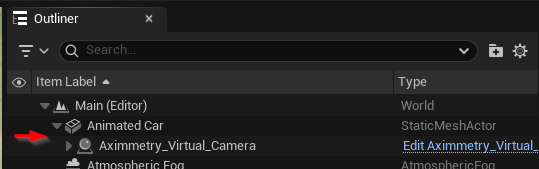
Warmest regards,
Hi,
You could set up a blueprint that is controlled from Aximmetry. More about passing data from Aximmetry to Unreal: https://aximmetry.com/learn/tutorials/for-aximmetry-de-users/how-to-install-and-work-with-the-unreal-engine-based-de-edition/#connection-with-aximmetry
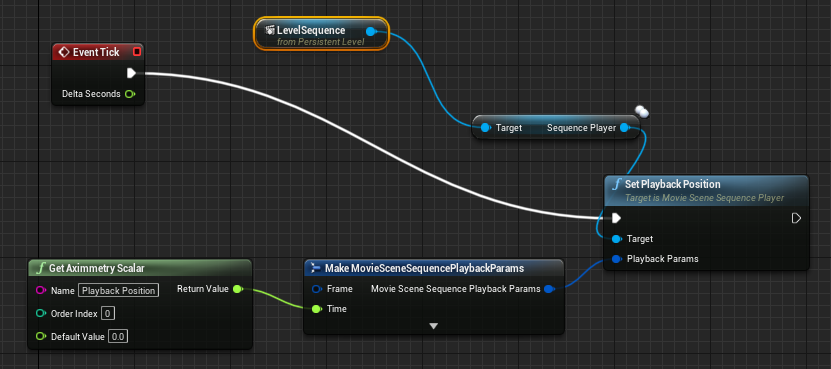
And in this blueprint, you could start, stop, and even set the time of the animation based on triggers and data coming from Aximmetry.
For example, you could make something like this to set the position of the Sequence:
If you are thinking about opening Unreal Sequences inside Aximmetry Composer, that is not feasible currently.
Warmest regards,