Hello everyone,
I do a test with a pre-recorded footage and virtual camera, and enabled custom depth with stencil but cannot bypass the TAA on the footage. When I disable the TAA on Unreal Engine side, the result become better, so am I miss something in the setup?
with TAA
without TAA
with AA
without AA
Hi,
Yes, Unreal's TAA can be problematic as it is on your pictures.
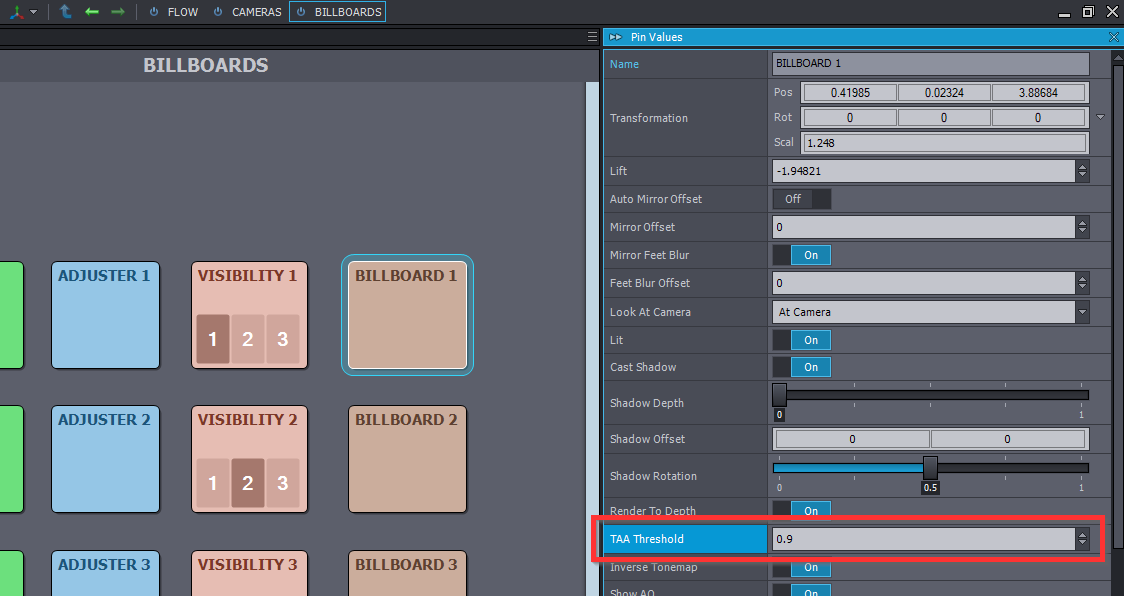
You don't need to disable TAA for the whole project, you can change the billboard's TAA from Aximmetry:
TAA Threshold: An alpha value above which TAA is disabled. We suggest setting it to 0.9. The valid range is 0-1 (inclusive). https://aximmetry.com/learn/tutorials/for-aximmetry-de-users/how-to-install-and-work-with-the-unreal-engine-based-de-edition/#passing-data-from-unreal-to-aximmetry
Also, you can selectively enable TAA on objects in Unreal. (Like if you don't like how the table interacts/rendered with your talent)
More on that here: https://aximmetry.com/learn/tutorials/for-aximmetry-de-users/how-to-install-and-work-with-the-unreal-engine-based-de-edition/#how-to-create-your-own-projects
Warmest regards,