Open the Xsens plug-in and report an error after restarting
Open the Xsens plug-in and report an error after restarting
Comments
Hi,
Can you give us some more details about your setup?
For example, are you using Xsens for camera tracking or for motion capture of people?
Warmest regards,
Hi,
For real-time capture of people's movements in Unreal, you could follow Xsens's guides and documentation.
For camera tracking, you can edit Aximmetry's camera in Unreal for Aximmetry, to override the tracking coming from Aximmetry to one being handled by Xsens's Unreal plugin.
You can find the incoming tracking data that is coming from Aximmetry inside the Aximmetry_tracked_Camera... blueprint at the Get Aximmetry Transformation with the "Control Data:Cam Transform" Name. You can also just search for "Cam Transform" once you have the Aximmetry_tracked_Camera... blueprint open:
You could replace this transformation with one that receives Xsens's transformation.
Warmest regards,
Hi,
It is possible to Install the Xsens plugin. Please follow closely this documentation: https://aximmetry.com/learn/tutorials/for-aximmetry-de-users/how-to-install-third-party-code-plugins-for-unreal-editor-for-aximmetry/
If you install the plugin using the Unreal Marketplace:
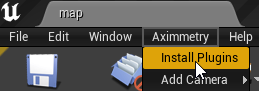
Once you installed the plugin through the Epic Games Launcher, you just need to run the Unreal for Aximmetry and select the Install Plugins menu: (no copying folders needed)
And then it should work after enabling the plugin in Unreal Edit->Plugins:
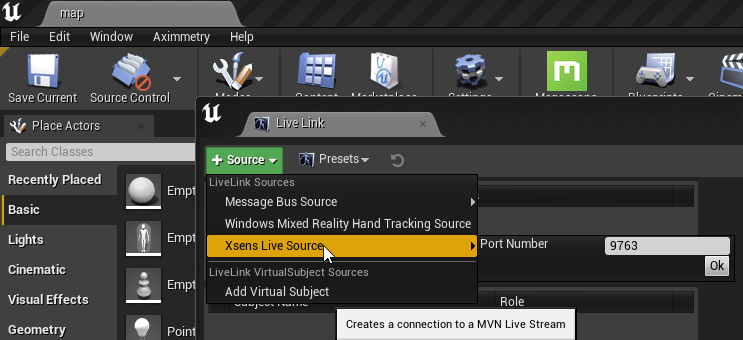
(Screenshot from Unreal for Aximmetry 4.27.1, Aximmetry 2021.4.0)
Warmest regards,