Hi Guys,
I have a question, how could I switch between cameras with aximmetry sequencer, so far the only way is from the main control board, the issue is that I need to trigger an animation so I cant go to the "control board", anyway there should be a way of switching cameras within aximmetry sequencer, how could I do it?
In Unreal I can do it within sequencer, why I cant from aximmetry sequencer?
Thank you
Hi,
It is possible to connect to the sequencer pretty much anything.
To connect the Select Camera pin collector from the control board of a Camera, you could do the following:
Open your Camera compound for editing:
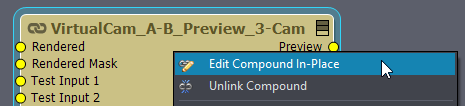
Go to Cameras, and from the Select Camera navigate to its pin collector using the Go To Source Module option:

Connect out the Select Camera's first pin input:
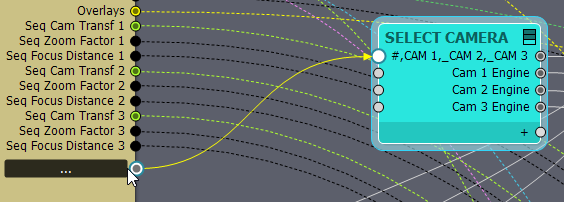
Connect the exposed integer pin to your Sequencer using the Sequencer Integer module:
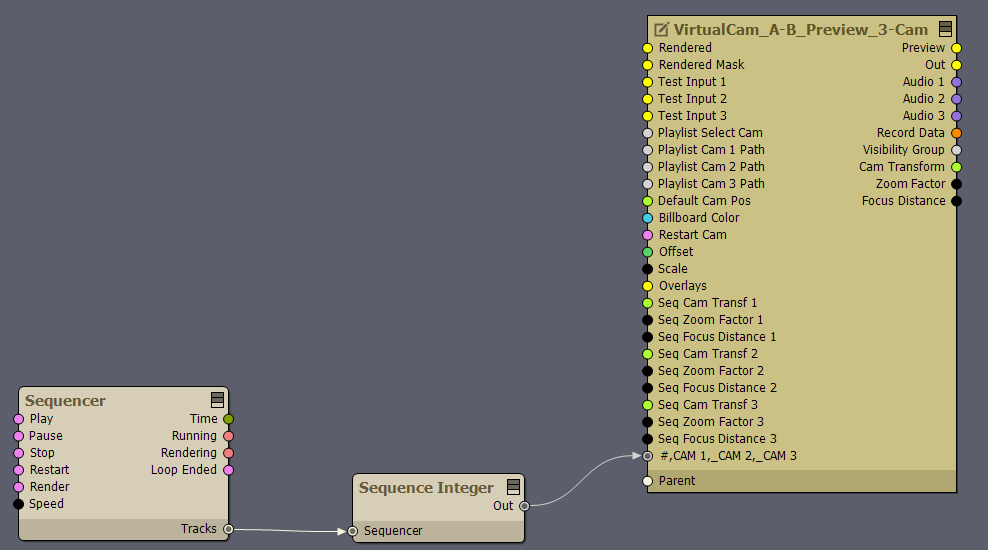
Now, you are able to change the Sequence Integer in the Sequencer.
For example, if you add a key to it with the integer value of 3, then it will set Select Camera to CAM 3.
Warmest regards,