Hi there.
Probably a newbie question, but when I load the News Room Scene from the Studio Demo Setups, the paths to assets and footage are all wrong.
Although I can manually relink them individually (which is sort of tedious) or edit the xcomp file (which is sort of hacky...:-)) I was wondering if there's an option to relink/find missing files.
Some function where you'd select a folder and Aximmetry would then recursively search all subfolders and relink the assets automagically?
I'm somehow sure that such a function exists, and I just haven't found it yet.
Thanks for any feedback.
Eric.
Hi,
The assets are probably delinked cause you moved the whole folder.
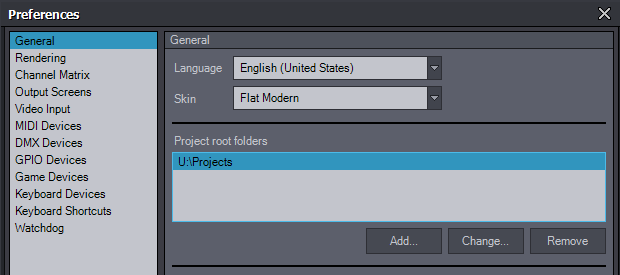
Or you removed the folder containing it from Edit->Preferences->Project root folders:
(In this case, just re-add the Studio folder)
If this happened because you moved the whole project to a new computer, we strongly suggest using the Aximmetry.Packager.exe to package the whole project, which will ensure consistent paths when the package is used.
And there is indeed an easy way to relink them using the dependency manager:
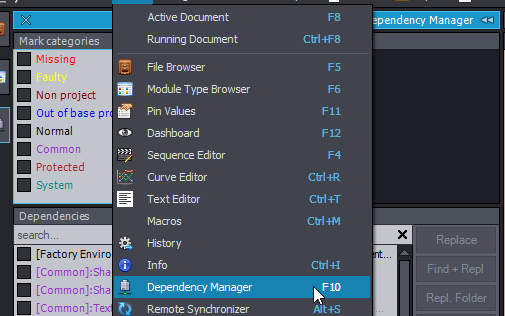
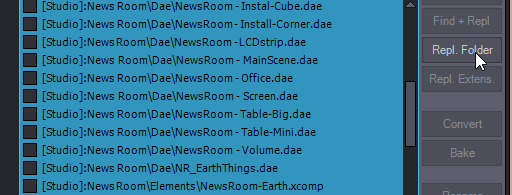
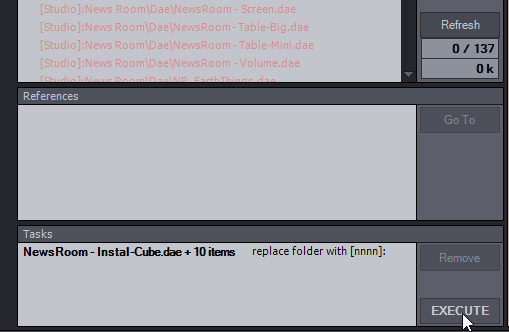
Once there, you can shift select multiple items and replace their folder in their path:
After that, press execute:
Warmest regards,