does aximmetry have vectorscope or waveform monitor
thanks
Eifert@Aximmetry
Hello! I will support the author of the post. Axymmetry is sorely lacking in color analysis tools. To programmatically see where the overexposure is, and where the black loses information. Adjust human skin color. This is necessary to correct the video coming from the camera. We use a scale for color correction Spyder Checker 24. By placing it in front of the camera, we can use the waveform RGB and Parade RGB tools to see which channel prevails in the frame. We use the Vectorscope tool to adjust the skin color. Using these values we can fine tune the color.
Hello Oleg,
Thank you for sharing this with us, we will consider adding these tools in the future.
@Oleg: I agree, some scopes and even focus peaking would be a great addition. I’m the meantime, you can currently use a False color LUT with the Color Mapper module in Aximmetry to help get the exposure right:
Hello,
I wholeheartedly agree. Vector scope, waveform and rgb parade monitors are absolutely crucial in order to easily and correctly adjust exposure and color. Please consider adding this feature. Right now exposure control is a hassle and guess work.
A clear and strong vote for Waveform, Vectorscope & Co from me as well!
Those tools are inevitable for professional imageworks.
Hi,
The newest version, Aximmetry 2025.1.0 Beta, includes vectorscope or waveform monitors. You can download the
Beta version from the following link: https://my.aximmetry.com/User/MyDownloadshttps://my.aximmetry.com/User/MyDownloads
The scope compounds are located within the directory: [Common_Studio]:Compounds\Scope
Scope_Gamut.xcomp: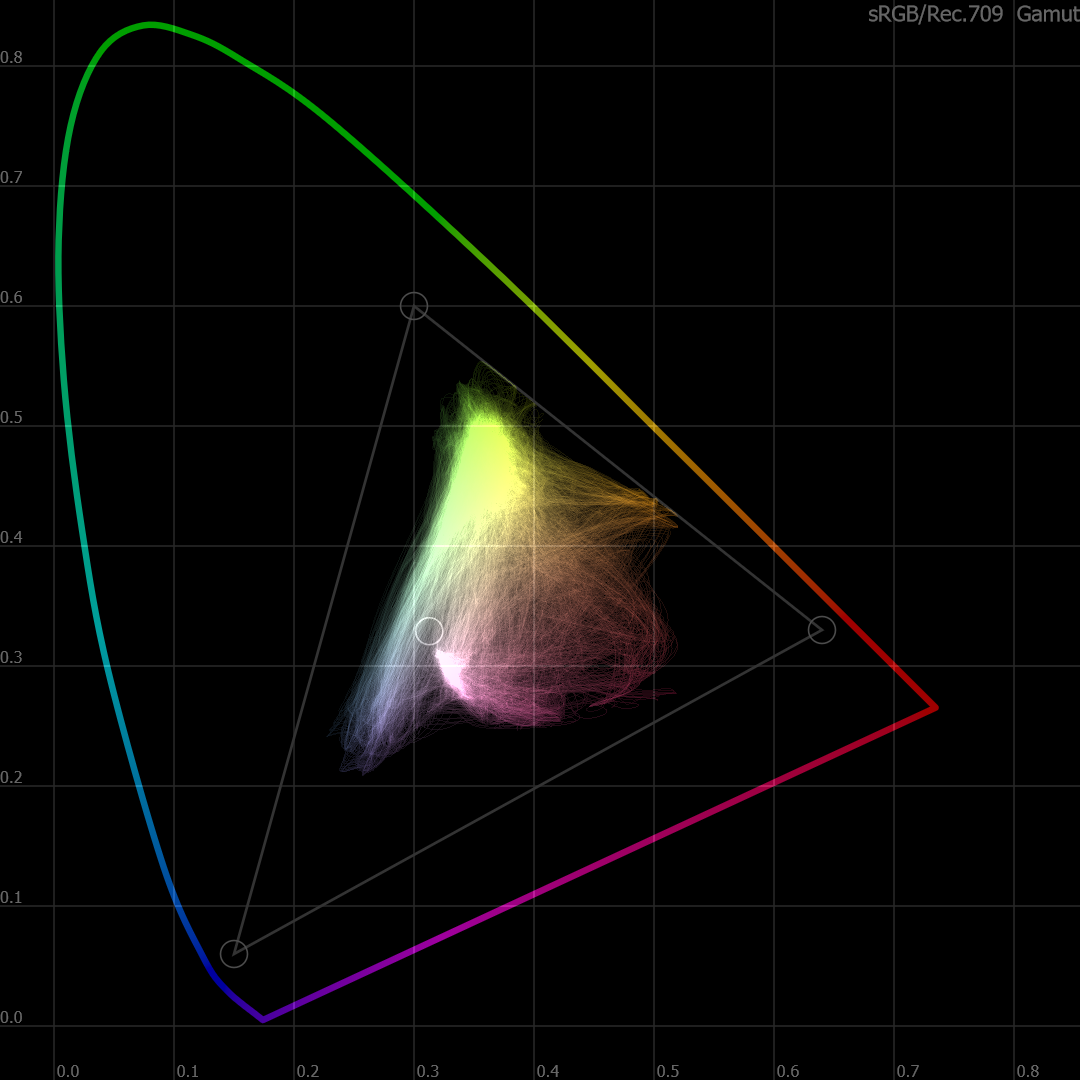
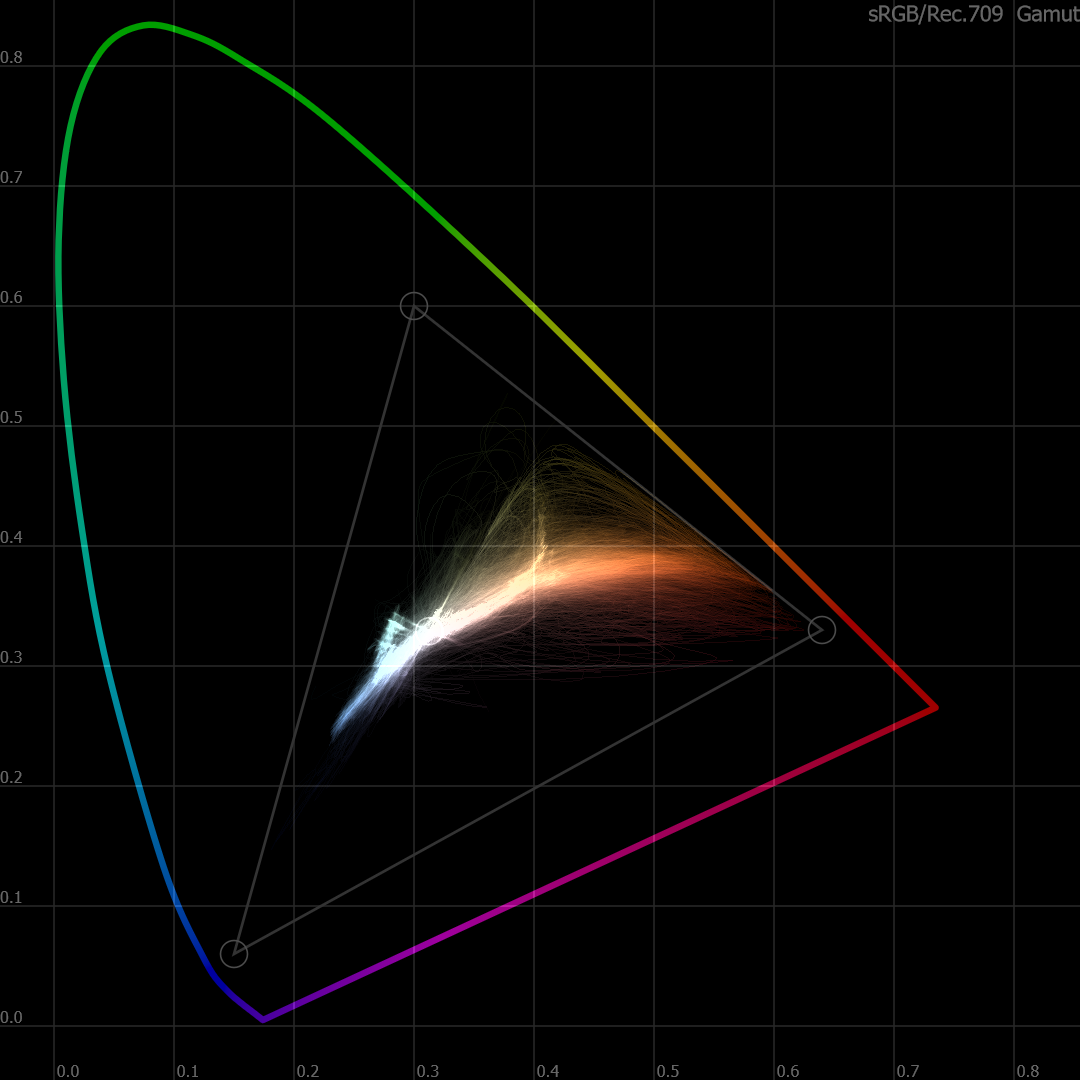
Scope_Vector_HSB.xcomp and Scope_Vector_YCbCr.xcomp: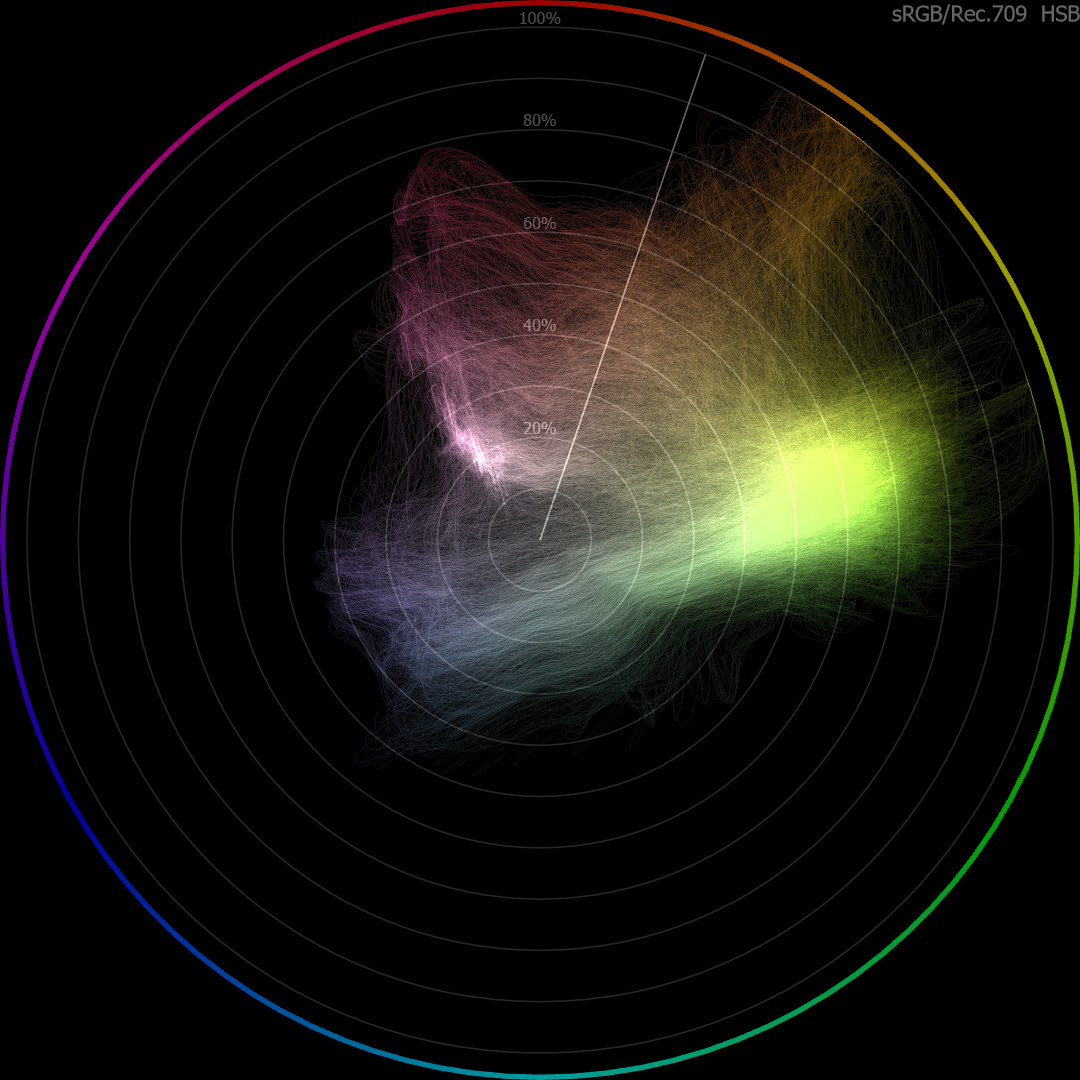
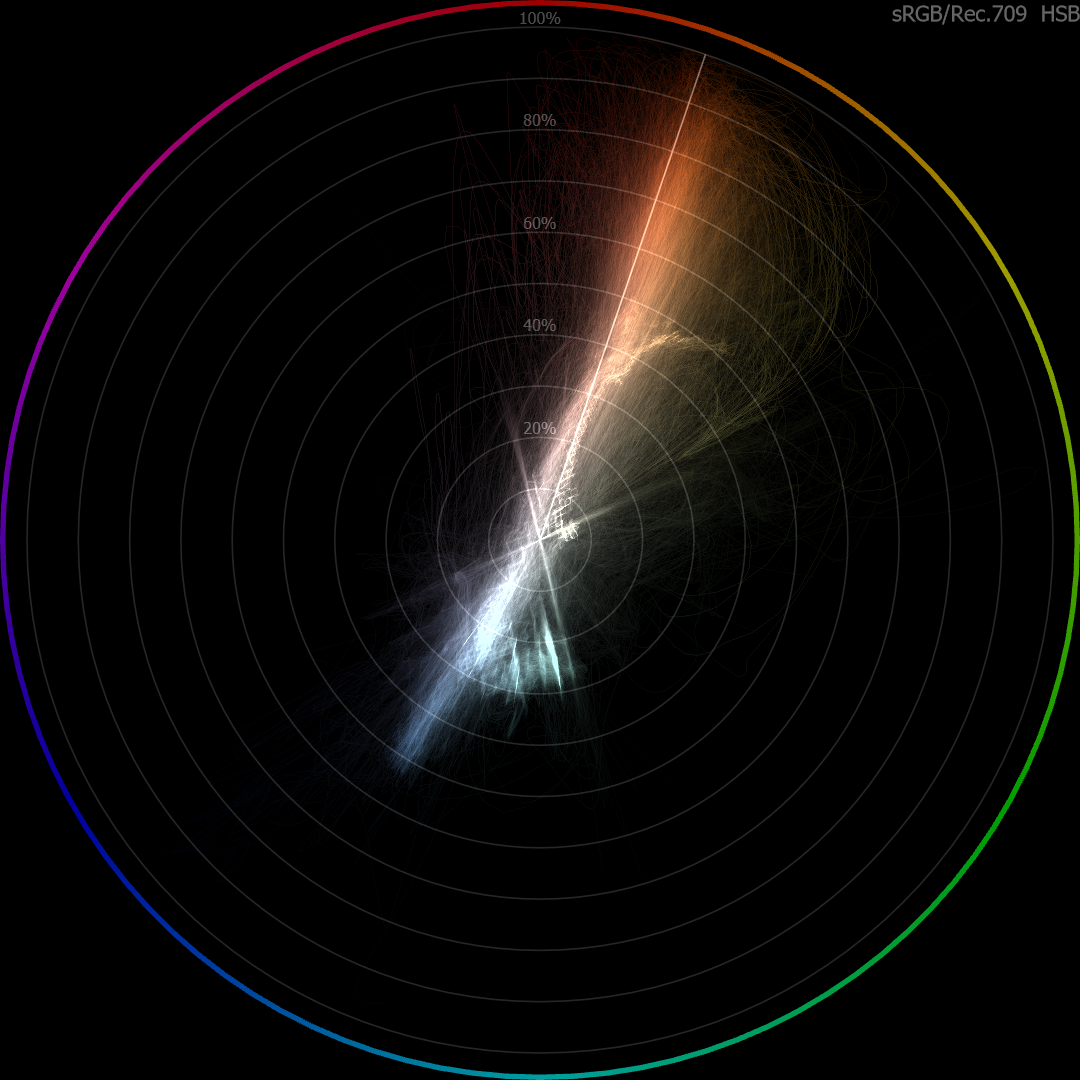
Scope_Waveform.xcomp: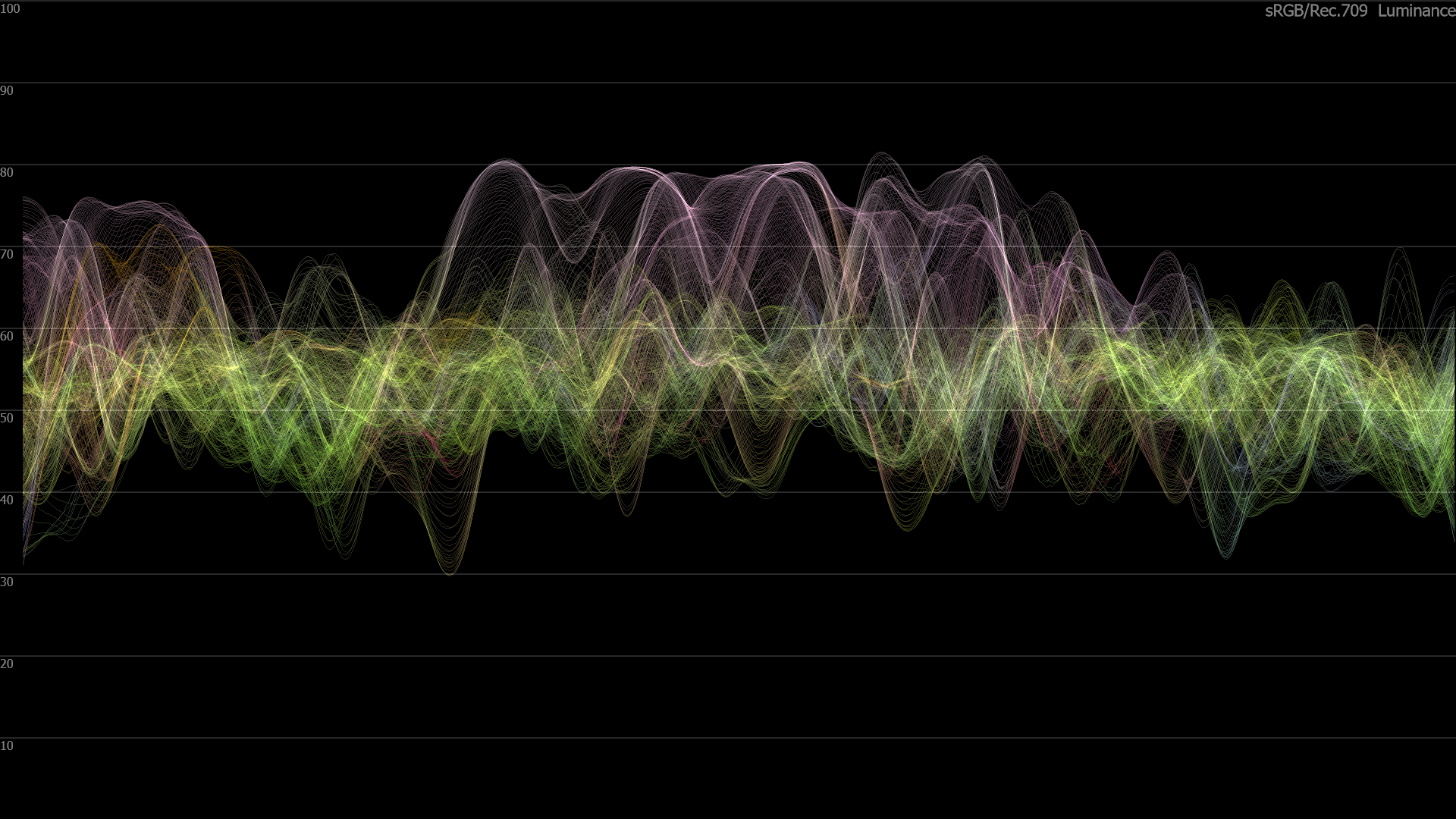

Hi,
There are some different ways to display Audio waveforms, like:
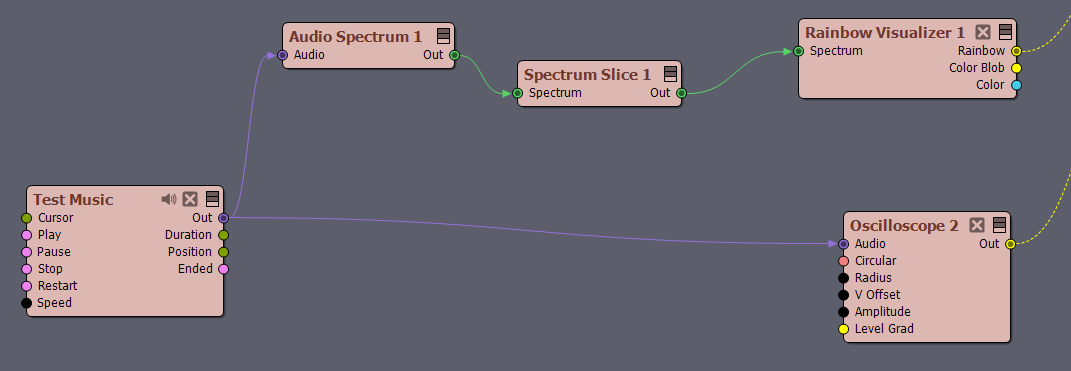
If you are referring to video, then there is no premade solution for displaying video color waveforms like in some post-production video editing programs. If this is what you search for, please describe how would be such a feature used so we could consider adding it in future releases.
Warmest regards,