Good afternoon,
Im having problems lately with all my projects, more specificaly with framedroping too fast.
In past projects i havent had that problem, these projects were created 3 months ago and didnt affect frames or didnt maxed out the gpu nor the cpu. But in our recent ones, even if the project is quite simple, after 2 or 3 minutes aximmetry starts to framedrop quickly in matter of seconds.
We have tuned off reflection planes, dynamic shadows, simplified geometry, turned off ray tracing and more.
To sum up my setup for further detail i have:
Sony a3 sending 4k 24fps - hdmi output - blackmagic4k converter - sdi out - decklink 8k pro - aximmetry
Can anyone help me solve this problem, i have tried various ways to solve the problem and still have the same framedropping.
It would be of grate help, thanks.
Hi Walter,
Changes in rendering settings could make every project increase in resource needs.
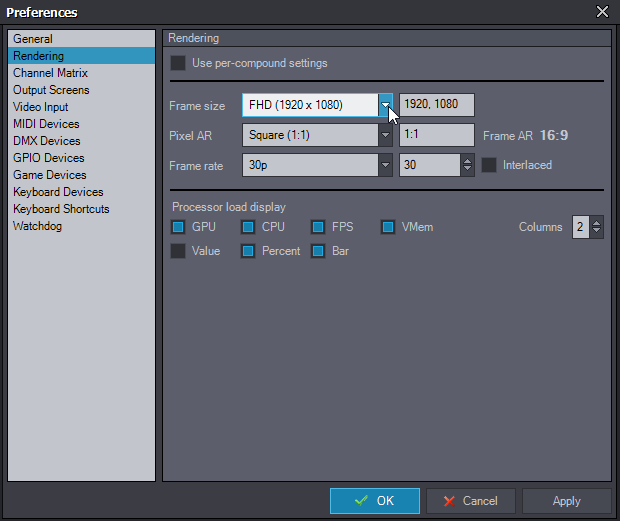
Edit->Preferences:
If that is not the source of the problems. Can you tell a little bit more about the projects, does it being rendered by Aximmetry or Unreal?
Does CPU or GPU get overloaded? Does it happen with projects that have a very simple virtual world? Did your computer's hardware change?
Warmest regards,