Hi everyone,
I'm running a scene on Aximmetry DE Community. I've locked the billboard to the camera, but the image from my camera after keying won't show up in the billboard. It's very strange as this is the first time I've encountered this problem.
Anyone knows what causes this problem? Many thanks.
I've attached my input and what shows on the billboard.
Hi,
Make sure that the billboard is placed in a position in your virtual world where your talent/actor/chair is placed in the real world. As you might have placed the Billboard there with the Transformation while your talent was at a different place in the real world. (Only possible If you are not using Auto Position - Tracking):
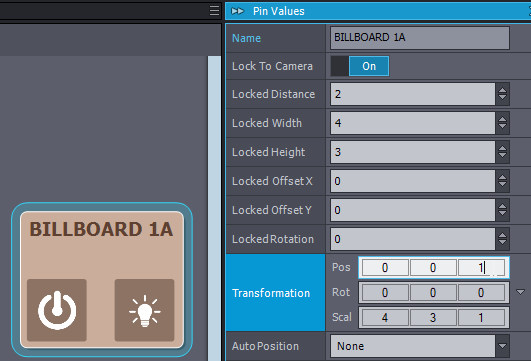
If that is the case, try aligning the virtual and real-world with Inputs / Scene / Base Came Transf: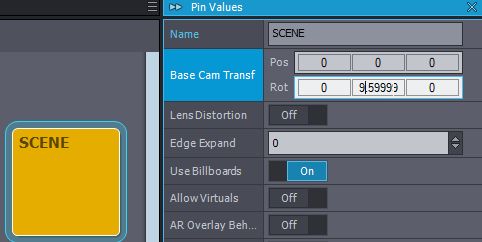
If it's still happening, can you tell if it is happening with Allow Virtuals turned off:
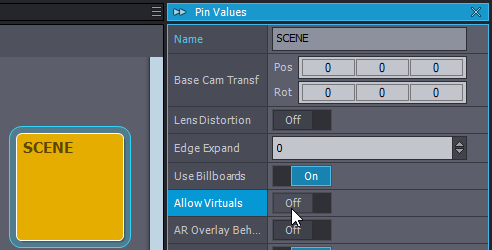
(this will make Aximmetry render the Billboard instead of Unreal)
Warmest regards,