Hello,
I have a question about the unreall check in aximmetry. I have a project that is based on driving a machine , for example a car. It is simply a game mechanic.
The machine is equipped with a camera. The camera is placed in the interior of the vehicle. During the game, you can see through the windshield and on to the dashboard, and you can control the direction of the vehicle. The vehicle is controlled by WASD keys.
Without aximmetry cameras, you can't get the project into composer. I used the offered cameras in unreal for aximmetry. So I was able to get the project into Aximmetry but I was not able to control the vehicle.
Is there any way to control such a project via aximmetry? Is there anyone here who has solved a similar challenge?
Thank you
Hi Stepan,
To implement a WASD keyboard control in Aximmetry that affects your Unreal level, you could do the following.
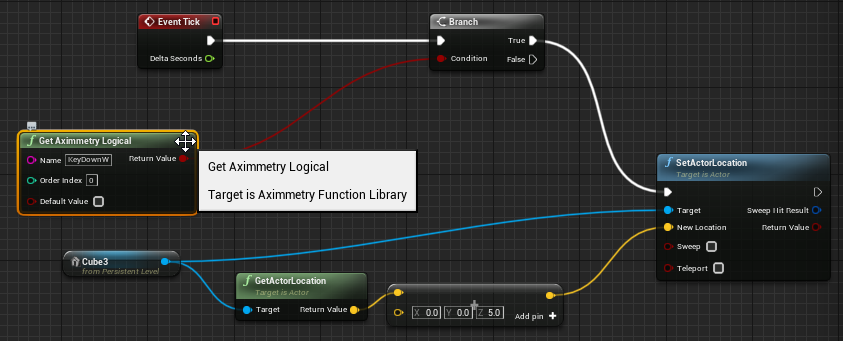
Use the Get Aximmetry Logical in Unreal, similar to this:
Once added to an Aximmetry project, the Get Aximmetry Logical should become exposed.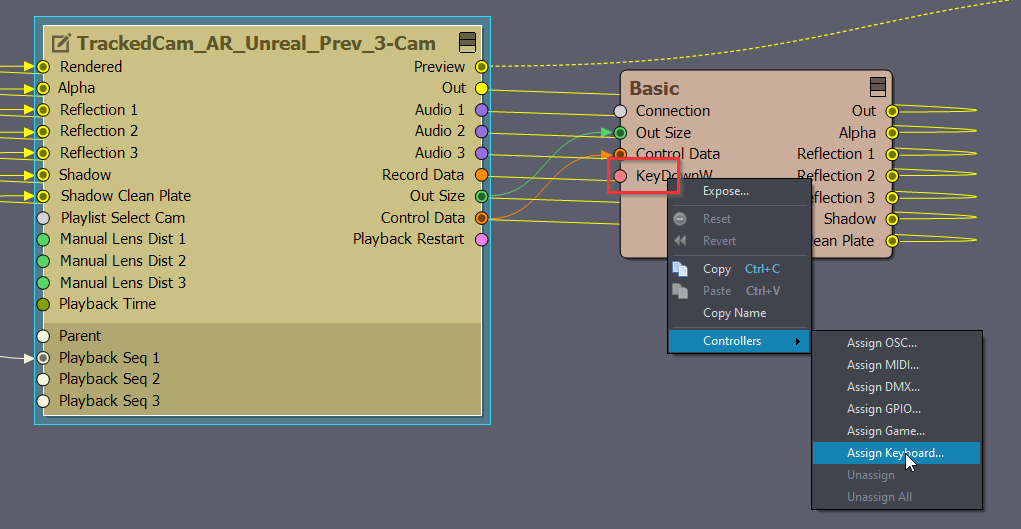
Right-click on it and select Controllers > Assign Keyboard...
In the Assign Keyboard Menu, choose Normal mode:
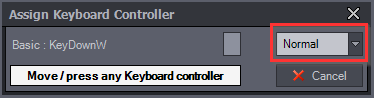
This will make it so, that while you have the selected key pressed down, Get Aximmetry Logical will return the value True in Unreal.
You can read more on passing data and even Trigger Events to Unreal here:
https://aximmetry.com/learn/tutorials/for-aximmetry-de-users/how-to-install-and-work-with-the-unreal-engine-based-de-edition/#passing-data-from-aximmetry-to-unreal
Warmest regards,