Is there a way with sequencer to keyframe which camera should render / is selected at a given point? How?
Also if we have an EDL from a NLE with an edit covering different clips, is there any way to playback that edit in Aximmetry? (with timecode, so kind of like a video sequence but so that it plays across possibly a whole set of clips based on the edit) The EDL would contain the different clips with timecode in and out points.
Hi Jim,
There is a sequencer module for almost all pin types. This makes it possible to connect the Sequencer module with a Sequencer Integer module and control camera selection. Most Camera compounds have a Playlist Select Cam input pin, which can control the Select Camera once it is enabled in Camera & Render Setup.
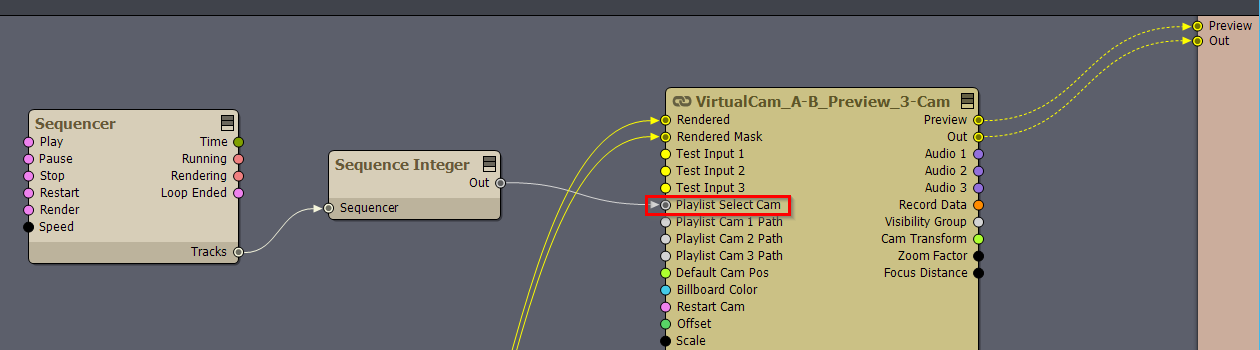
Connecting the Sequencer to the Camera compound:
Enabling Playlist Select Cam in Camera & Render Setup board:
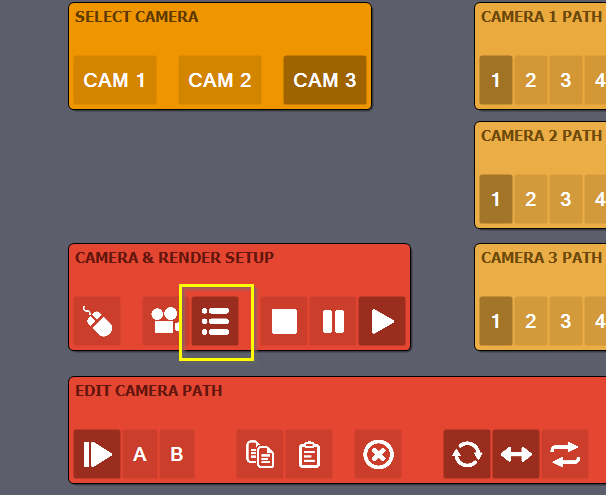
Currently, there is no module for directly importing EDL-s as it is mostly a post-production format. But we will consider adding it in future releases.
Warmest regards,