Hi, I've been messing around with the new tools that came with 4.27, and I was wondering if there is a way to use the lens file we create inside Unreal In our Aximmetry projects. I've attempted to copy the results from the file that I made following a tutorial (https://www.youtube.com/watch?v=H5t2BwUGqkI&ab_channel=GregCorson), and paste It into a Camera Calibration file, but I didn't reach the result I wanted (also, I couldn't copy both Focal Lenght and Horizontal FOV due to them being linked to each other and I have no Idea why) :
I've did the tutorial using a URSA Mini Pro 4.6K G2, with a Rokinon 14mm f/2.8 lens by the way.
Hi,
The relation between Focal length and Horizontal Field Of View depends on your sensor size.
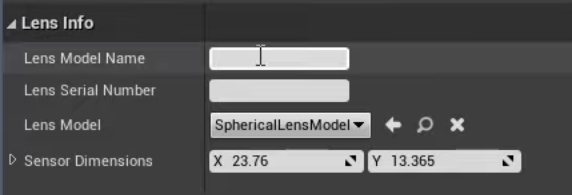
Base on your Unreal calibration, you probably did not change the default Sensor Dimensions values in your Lens File in Unreal:
Blackmagic URSA Mini Pro 4.6K G2 has a 25.34mm x 14.25mm effective sensor size (Super35), so you should probably have the same size there.
Once in Aximmetry Calibrator, you should change the Sensor width at Properties to your camera's sensor width:
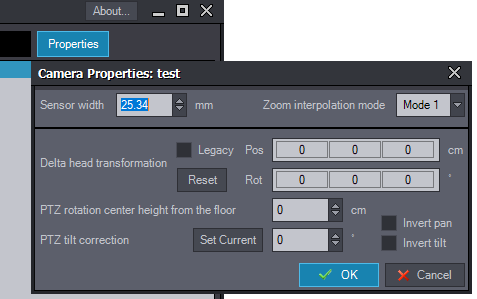
And then, it should give you the same values as Unreal does for Focal Length and Horizontal FOV.
Warmest regards,