Hi Everyone,
Is it possible to update the Camera Parameter from external application? Maybe update the transformation of A and B in CAMERA 1 PATH(1)...
Maybe via http? I have read the document below, but still I don't have a clue how to achieve that.
https://aximmetry.com/learn/tutorials/control-methods/external-control-of-aximmetry-via-http/
Thanks very much!
Hi David,
Yes, you should be able to control those buttons with the HTTP method.
This website may help you to parse such commands: https://reqbin.com/req/3mrxjgw4/post-xml-example
You can try those commands out with software like https://packetsender.com/ Where for example you would send the following ASCII:
POST /AximmetryComposer HTTP/1.1\nHost: localhost\nContent-Type: application/xml\nAccept: application/xml\nContent-Length: 115\n\n<?xml version="1.0" encoding="utf-8"?>\n<action type="ComposerSetPinValueAction" Module="Root" Pin="In" Value="6" />
(using localhost as TCP adress if you are trying it out on the same computer)
Feel free to reply where you get stuck with the HTTP method.
Also, can you elaborate a bit on what kind of external application you want to use?
There might be better solutions for you, for example, you can also assign different controllers to the buttons (and to many types of parameters) by right-clicking on them.
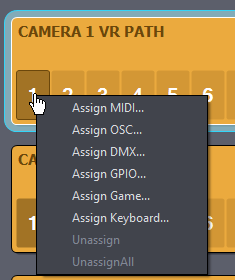
Warmest regards,