Hey all, Im working on a project where we recorded the takes both in aximmetry w/tracking data and also in camera. What i would like to do is replace the reference footage with the higher quality camera footage that has been processed and keyed with a different software. But I have been having trouble finding the right codec with an alpha channel that works in aximmetry and syncs back up with the Tracking data.
the method i have been using is to line up the camera footage with the ref footage on the same timeline and export the new processed file making sure its the same exact length as the ref, then I rename the new file the same as the ref and put it in the same folder as its .xdata counterpart. but this only works if I encode it as the same exact codec as the ref file. the ref files were recorded as .mov using DNxHD codec at 1080p 24. but I would like to replace it with a .mov using DNxHR codec with alpha at 2160p 24. or Cineform w/alpha.
when playing back the new files with the preferred codecs in aximmetry it plays the video file perfectly fine but no longer plays with the tracking data. is this workflow even possible, if so does anybody have some insight how to do this correctly?
Hi,
We were able to playback different encoded videos with the same .xdata. (even DNxHR and DNxHD and with different frame rates and resolution)
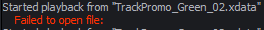
Can you provide more information on the issue. Are you gettings any error logs or messages in Aximmetry, like:
Which camera compound are you using and what kind of program or encoder (like FFmpeg) did you use to encode the video?
Warmest regards,