How do we make sure Unreal renders with 16-bit depth color within Aximmetry?
Seems like it's running 10 bit and then up converting to 16-bit?
jim4586
Comments
Eifert@Aximmetry
-
Hi Jim,
You can switch the Unreal renderer to 16-bit color by changing the ProjectSettings->Engine->Rendering->DefaultSettings (Show Advanced)-> Frame Buffer Pixel Format to Float RGBA (though it's easier to search for it in the Search Details bar).
This will also change the format of your Out pin in your Unreal scene to R16G16B16A16_F from R10G10B10A2.
An error occurred while uploading, please try again.
Cookie consent
Our website uses cookies to give you the best online experience, also we use other technologies to improve
and analyze our website traffic, and to understand where our visitors are coming from.
Hi Jim,
You can switch the Unreal renderer to 16-bit color by changing the
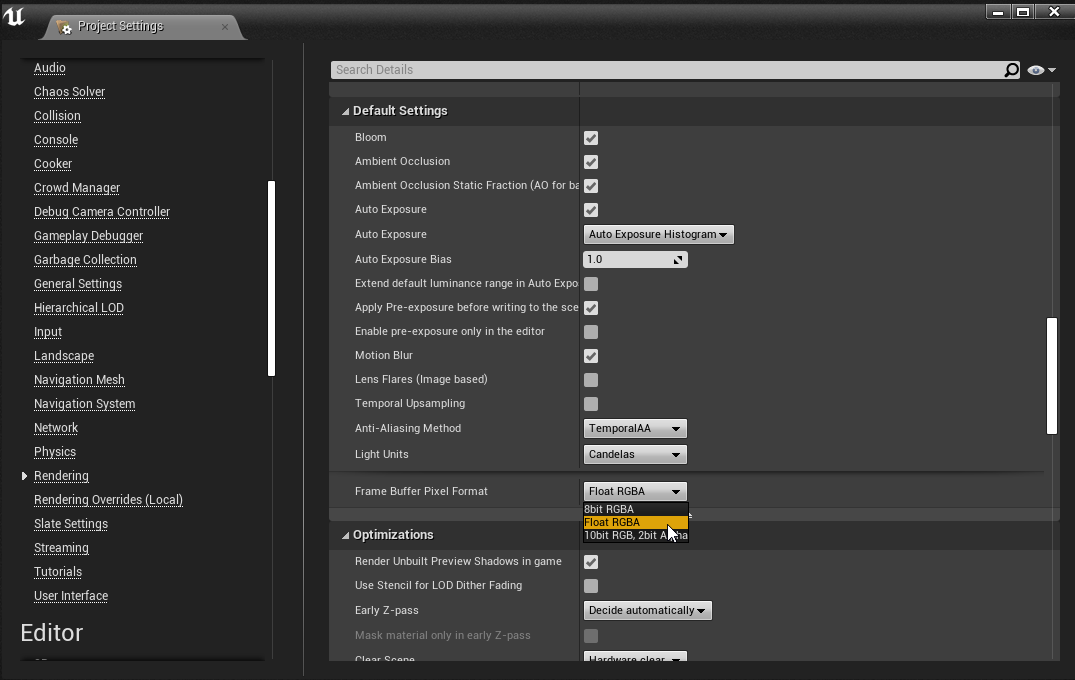
Project Settings->Engine->Rendering->Default Settings (Show Advanced)->
Frame Buffer Pixel Format to Float RGBA
(though it's easier to search for it in the Search Details bar).
This will also change the format of your Out pin in your Unreal scene to R16G16B16A16_F from R10G10B10A2.
Warmest regards,