Is there a way to view an orthographic view (e.g. from top and side) of where the cameras are exactly placed at the moment? (for tracked and virtual cameras)
Orthographic View
Comments
Ok, but there is no way to briefly see the scene from top / side etc. without having to create new camera nodes right?
Basically just to help to place objects in the scene temporarily (not altering the actual 3D camera)...
Hi Jim,
Yes, you will need to create a camera node.
But note, this will not alter the other camera nodes' render. Also, if you are concerned about performance issues, you can always turn off the Active logical parameter of the camera and not use the camera when it's not needed.
Warmest regards,
Thanks, how should we best integrate the new camera with the existing Unreal Preview 3-Cam compound?
Hi Jim,
Just to remind, these Cameras only work with Aximmetry rendered virtual worlds and not with Unreal rendered levels. So you won't be able to see the rendered cameras inside the Unreal Level.
But if you only want to see the camera positions, you can set up the view by copying the Camera Transformations inside a Camera compound before they get into the Switch Transformation 2 module. These transforms will show the final position of the Cameras:
We would recommend against heavily editing any camera compound. You will probably want to use the Transmit Transformation module to connect any information out of camera compounds in this case.
You can also just use the Camera Tracking module to get the incoming raw tracking data.
Warmest regards,
Hi Jim,
In scenes rendered by Aximmetry, Aximmetry's Camera module has an orthographic mode setting:
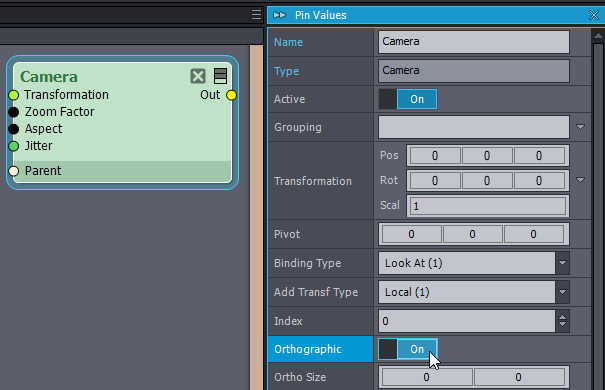
You could copy the Camera (that is used to render your scene) and set the copy to orthographic. While having the same parent as the original Camera.
If you want to do the same in an Unreal rendered scene, it won't be as straightforward.
In Unreal Engine, Aximmetry cameras use Cine Camera Actors which do not have an orthographic mode.
Warmest regards,