(CTRL+SHIFT+left mouse click used to work, but does not seem to work any longer with the Dual Engine edition)
CTRL+SHIFT+left not working to place object in 3D view anymore?
Comments
Hi Jim,
Let me correct what I said, you can move the billboards in the preview window and not just in the control board's transformation.
But you can not move an object that is rendered and placed using the Unreal Editor. For that, currently, use the Live Sync mode or connect them like in this video: https://aximmetry.com/learn/tutorials/for-aximmetry-de-users/passing-transformation-from-the-unreal-scene/
Warmest regards
But with CTRL+SHIFT+left to position it somewhere in the 3D view? That we could get to work anymore?
Basically using a 3D point from the Unreal scene as reference to place the billboard (instead of using the arrows to move the billboard)
Hi Jim,
Snap positioning a selected object to another object (CTRL+SHIFT+left) will only work for objects rendered by Aximmetry.
As billboards of an Unreal camera (like TrackedCam_Unreal_Prev_3-Cam.xcomp) are also rendered in Aximmetry, you are able to snap them for example to each other. However, you won't be able to snap them to objects solely rendered by Unreal.
We are not sure how would this feature help. Can you elaborate a bit on what cases you would want to use this feature?
Warmest regards
To efficiently place objects (billboards/other objects in Aximmetry) into the scene. Just like it helped before… alignment is important.
If this requires a depth map from Unreal, maybe there could be an option to render the depth map of the full scene form Unreal and feed it into the scene (which we need anyhow).
Was the CTRL+SHIFT+LEFT MOUSE BUTTON to position a billboard fixed yet with Unreal support?
Hi Jim,
There are a couple of ways to make a similar functionality.
One way to do this is to set up similar geometry in Aximmetry and snap to that. You don't have any textures on these geometries and you could simple bodies like the Rectangle module.
If you can tell why such functionality is needed or how would it be used, then maybe we can find a better solution.
Warmest regards,
@Eifert -
The Ctrl+Shift+Left mouse button worked before when using Aximmetry renderer, but does no longer work when using Unreal.
Main use cases were to quickly place a billboard exactly where one wants (for example on a large virtual set that gets rotated, it gets very difficult otherwise by just using the arrow when the actor billboard is off screen from before).
Are you rendering a depth pass already? Maybe you could compute the clicked X,Y,Z coordinate from the 2D screen coordinate and the depth value so you could still place the billboard even when using Unreal?
This has a lot to do with Aximmetry not having top / side orthographic views to place billboards elements. But CTRL+SHIFT+LEFT MOUSE CLICK did the trick.
Other use case was when importing geometry and wanting to place them exactly at a certain position visible in the current view. Let's say an OBJ is at a different coordinate offset than the current camera view, then one doesn't see the geometry. But I guess that would all be done in Unreal now, which has orthographic views.
Hi Jim,
I don't think Ctrl+Shift+Left mouse button ever worked with Unreal. It still works though with things rendered by Aximmetry.
Depth pass is not being rendered, and it would be an overkill for this. A Single Line Trace (raycast) will probably work much better.
In case you want to similar geometry in Aximmetry and snap to that. You could start by adding a fake floor (Rectangle) in Aximmetry, to the scene node that holds the billboards:
Make it so that it has the same height as the scene in Unreal and then you can CTRL+SHIFT click on the floor in Aximmetry.
Also, Aximmetry's own cameras have an Orthographic view:
Warmest regards,
1. can CTRL+SHIFT+LEFT be added for Unreal? (yes, I am saying before Unreal it worked)
2. can you have support for multiple orthographic views like in Unreal? A quad view would help placing objects and billboards.
Hi Jim,
We added CTRL+SHIFT+LEFT to our request lists. Note that we are working on Unreal 5 integration, so any other Unreal improvements are set back by it.
The quad view sounds a bit of overkill just for placing the billboards. Wouldn't it be better if you predefine positions for the billboards before the show and switch between these positions instead of manually placing the billboard positions? You could easily do this by creating presets of different billboard locations:
Note, if you want to place other objects, you can use the live link mode while using quad view in Unreal.
Warmest regards,
Quad view / well any other 3D software has such a view. Even Unreal. Pretty standard and it would immensely.
this is not a show with fixed couple of predefined positions. We have to setup 100s of shots with different sets/camera positions/billboard positions.
so it’s pretty cumbersome with out some tools to place the billboard where one clicks and without having some other view to really know where exactly the billboard is being placed (especially also considering depth).
Hi Jim,
It is not possible to move objects by "CTRL+SHIFT+left" that are rendered by the Unreal Engine.
You can move billboards at their Control Board's transformation:
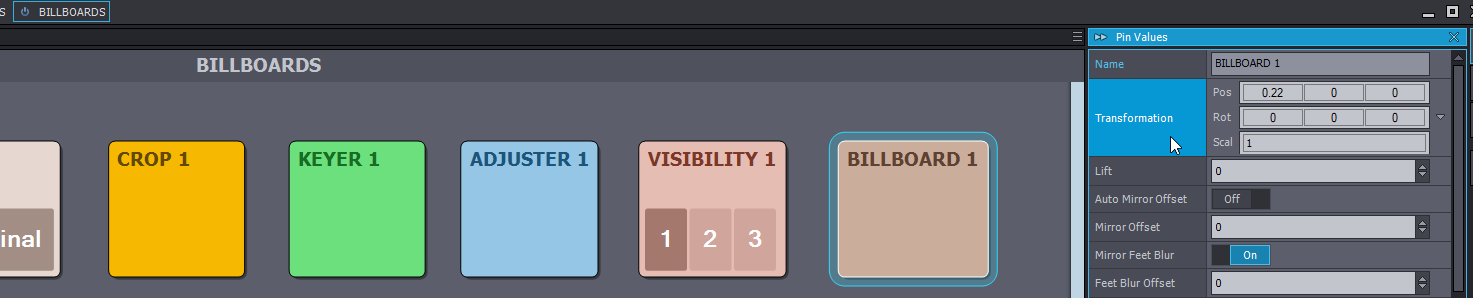
(or in the preview window if Edit Scene on turned on)
Also, you can edit the objects in Unreal Editor while the level is running, if you are using Live Sync connection mode.
Warmest regards