In
[Tutorials]:Materials\Materials - 03 - Photorealistic - PBR and Standard.xcomp
I found
TEST > Root > VirtualCAM_A-B > VCam_A-B_16 > EDIT CAMERA PATH
which has a per pin documentation that is also visible when hovering the buttons in the control board.
How did these comments came to be? I can't find any way to set a comment on a pin. The comments are visible in the VCam_A-B_16 file when opening with a text editor. Though I'm not going to close the project, to open the compound in a text editor to add a comment in a extremly horrible fashion.
It is possible to spawn a "Note" and connect it to a pin. That will give the pin a documentation that is visible in the control board. Though the above mentioned example node does not have any "Notes" connected, nor are the "Notes" hidden.
The comment on pin #PLAYING,A,B, which is of type integer, has 3 headlines an 3 bodies. When hovering the corresponding button in the control board, only the correct comment shows up. How to do that?
Hi,
Yes, all these things are possible to do from Aximmetry Composer.
You can connect notes to the Input pins of a Pin Collector to name buttons and values of a Control Board. And you can connect a note to the Pin Collector itself to comment the board itself.Here are examples of the 3 ways of connecting the notes.
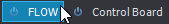
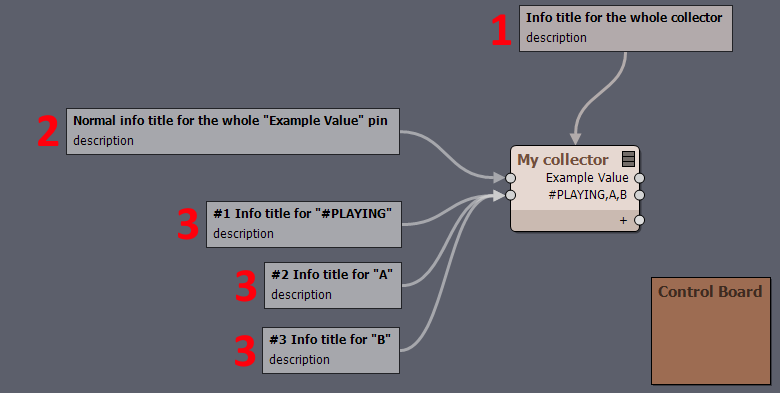
How the setup looks in the Flow:
These notes will be shown in the view->info window.
Also, in the case of buttons, the title of a note will be shown as a tooltip (example 3).
1,
How the comment of the pin collector itself looks like in the Control Board:
2,
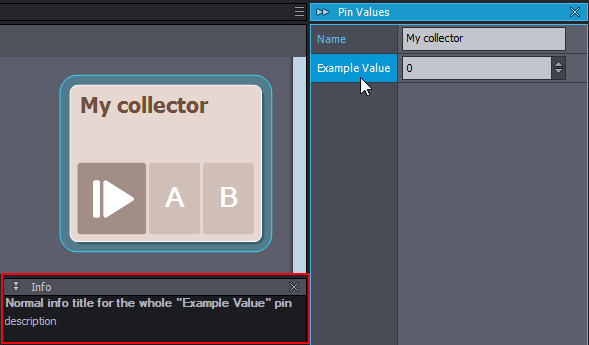
How the comment on normal pin looks like in the Control Board:
3,
How to comment on a pin with multiple buttons:
You have to start these notes' titles with "#" and the corresponding number of the button you want to comment on:
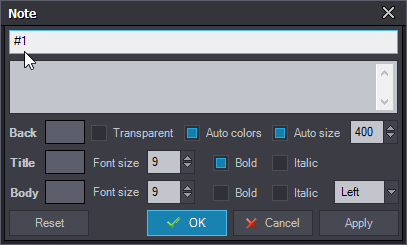
How the comment looks like for a special button with Icon Keyword:
How the comment looks like for a normal button:
Warmest regards