Hi,
Recently I'm working with virtual production in LED walls project using unreal scene to build the environment. When I use indiemark lens encoder in native scene everything is good, but in unreal scene it doesn't work (same setting and mapping profile in input camera).
Loled announced that their plugin doesn't work with version unreal custom for Aximmetry due to custom core issues.
I have tried for indiemark lens encoder and Unreal project work together through OSC protocol. I receive raw data of indiemark lens encoder in Aximmetry (picture 1) and pass it in unreal scene as a variable to edit "Focal length" of cinematic camera actor (picture 2). But this idea is too difficult to implement because I have to calib the virtual lens and the real lens manually.
Did I miss something? Thanks for any help?
Hi,
If you are not using Aximmetry's camera blueprint in the Unreal project, then we strongly recommend using Aximmetry's own tracked cameras in Unreal.
This tutorial discusses tracked Unreal cameras:https://aximmetry.com/learn/tutorials/for-aximmetry-de-users/using-tracked-cameras-and-augmented-reality-with-an-unreal-scene/#camera-tracking
Note that Aximmetry cameras use the Cinematic Camera, which you can edit here:
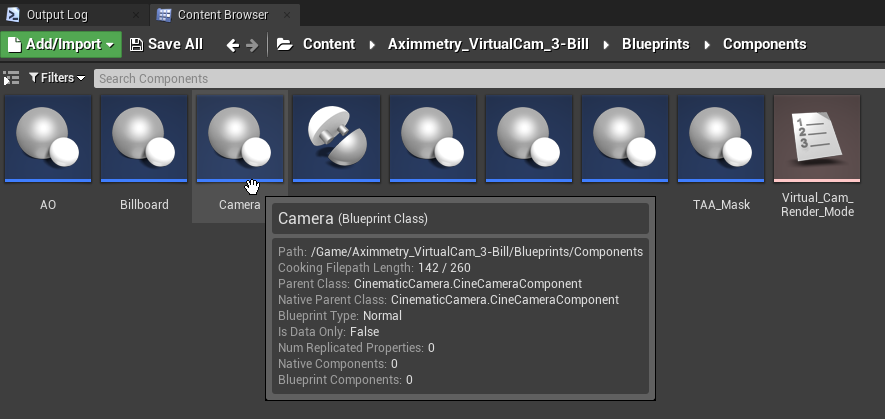
And since your "TestLED_2807" Unreal project in Aximmetry has a Control Data input pin, we suspect that you already have a Tracked Camera added to your Unreal level.
If you are using tracked Aximmetry camera blueprint in the Unreal project, then disregard the above. And just connect the Control Data pin of your Unreal project in Aximmetry to a TrackedCam_Unreal_* camera's Control Data and it should work correctly and transmit the focus.
In more detail:
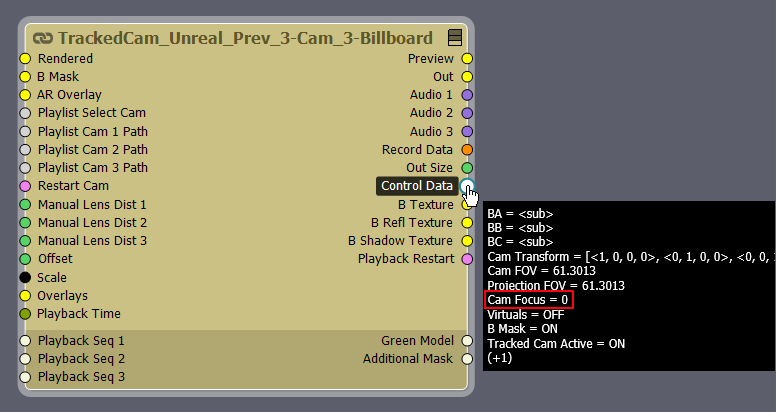
Control Data contains all the information that your camera in Unreal needs to know, including Cam Focus.
This Cam Focus is used in Unreal as a Manual Focus Distance by the Aximmetry_TrackedCam*'s Cinematic Camera.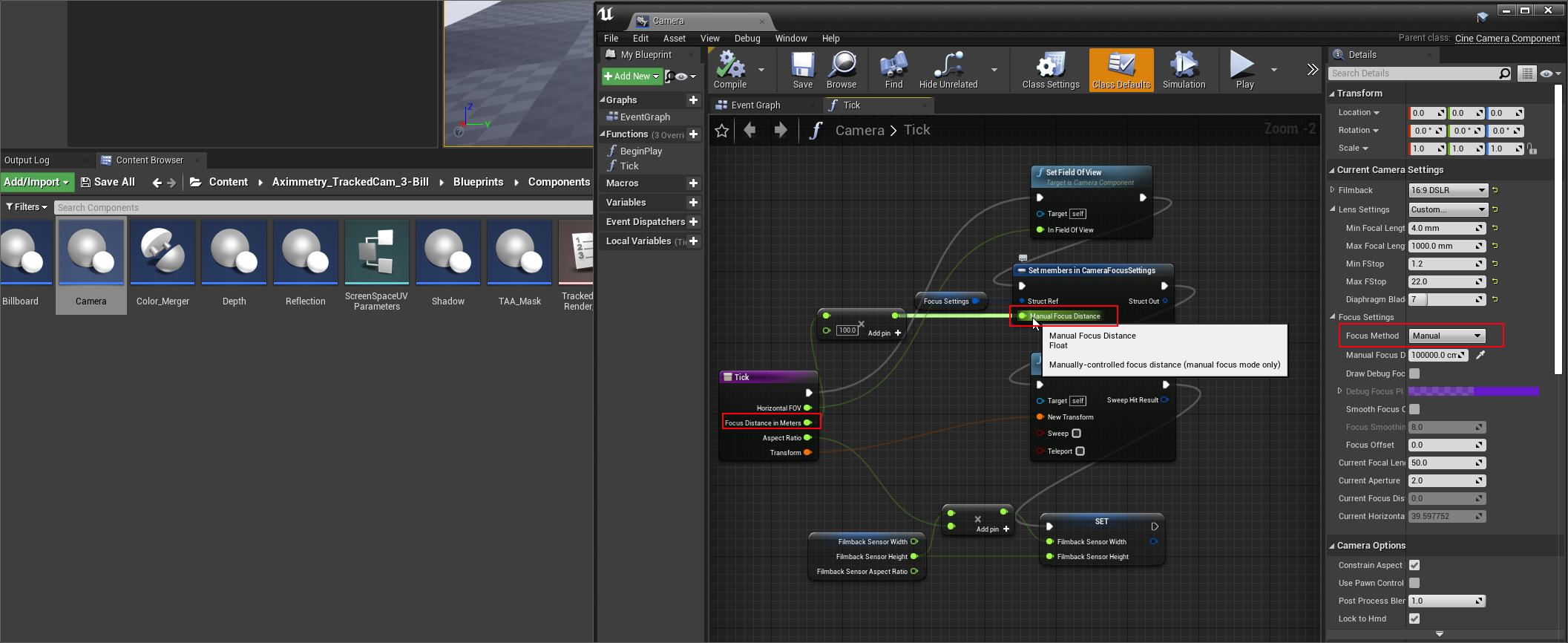
That Cinematic Camera uses Focus Method: Manual. This Manual option calculates the Current Focal Length from the incoming Manual Focus Distance and Field Of View.
Please, try to use Aximmetry's own Unreal Camera in Unreal and TrackedCam_Unreal_* in Aximmetry with tracking. And if it's not working, then please report what you see.
Warmest regards