I have created a tutorial (sorry for my accent) to make a generic object mover.
Just connect the world transformation to the pin in the Unreal Scene that controls the object and you can then control the object from the keyboard or midi or however you desire to move the object.
You can also daisy chain objects. The chained objects could follow the movement of the first object but can also move independently.
You can use it to control the camera without losing the A-B functionality.
It can also be used to move the billboards (that was my initial goal). More on that in another video or post.
The best thing is that you can also animate the objects by manipulating the left-right-up-down etc triggers.
The even greater thing is since the movement is relative to the original transformation if you create an animation for one object you can apply it to any object.
So if you create an animation for an object to move in an 8 path, you can just use the same animation, without any changes to another object(s). So we could have libraries of animations (parametric).
I will also later post the completed compound (although it is very easy and fast to create it from scratch following the video)
https://youtu.be/FUd2H2a49lY
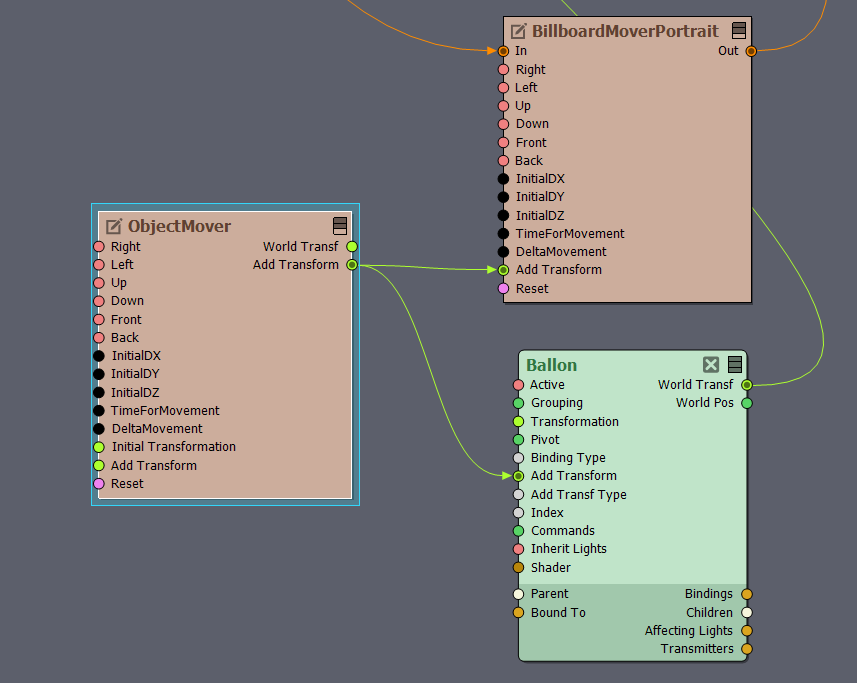
Thanks for sharing this tutorial