Any info/workaround how to get the datasmith importer working with c4d files in unreal for Aximmetry?
In another thread aximmetry support replied that a workaround would be to export standard datasmith files from c4d using the datasmith plugin, however there is no such plugin and exporting .datasmith files straight from c4d has never been a possibility.
Is there any other way currently to get c4d files to unreal other then exporting as an FBX?
Would be great if this was fixed as basically my entire workflow resolves around c4d and unreal and currently its really hard to get stuff to unreal without hopping trough a million hoops.
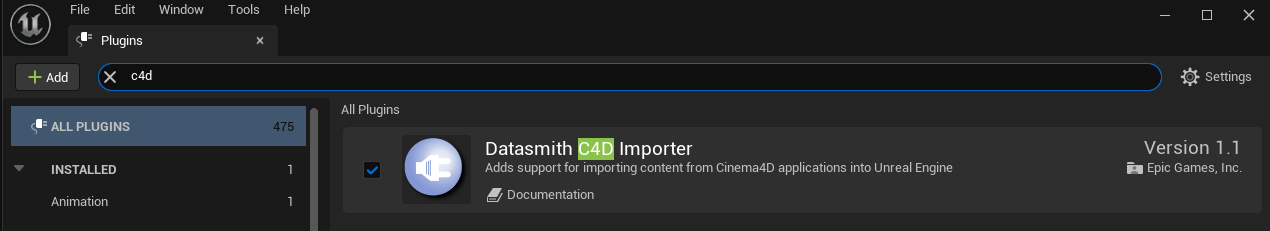
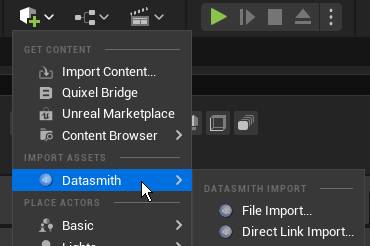
You can always open your project in the standard UE4 4.26 editor, import the C4D assets and reopen it in the Aximmetry UE4 editor again.