Are there any option which can enable the user when he need to connect modules in large flow to zoom out the flow screen while keeping holding left mouse button pressed make the connection between 2 modules?
something like Auto pan the flow while dragging the connection line.
In other software like houdini You can hold Space and pan and zoom the network view while connecting
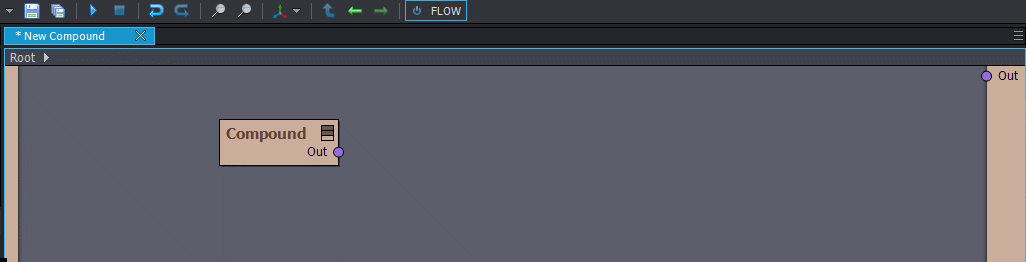
Are there such a thing ?